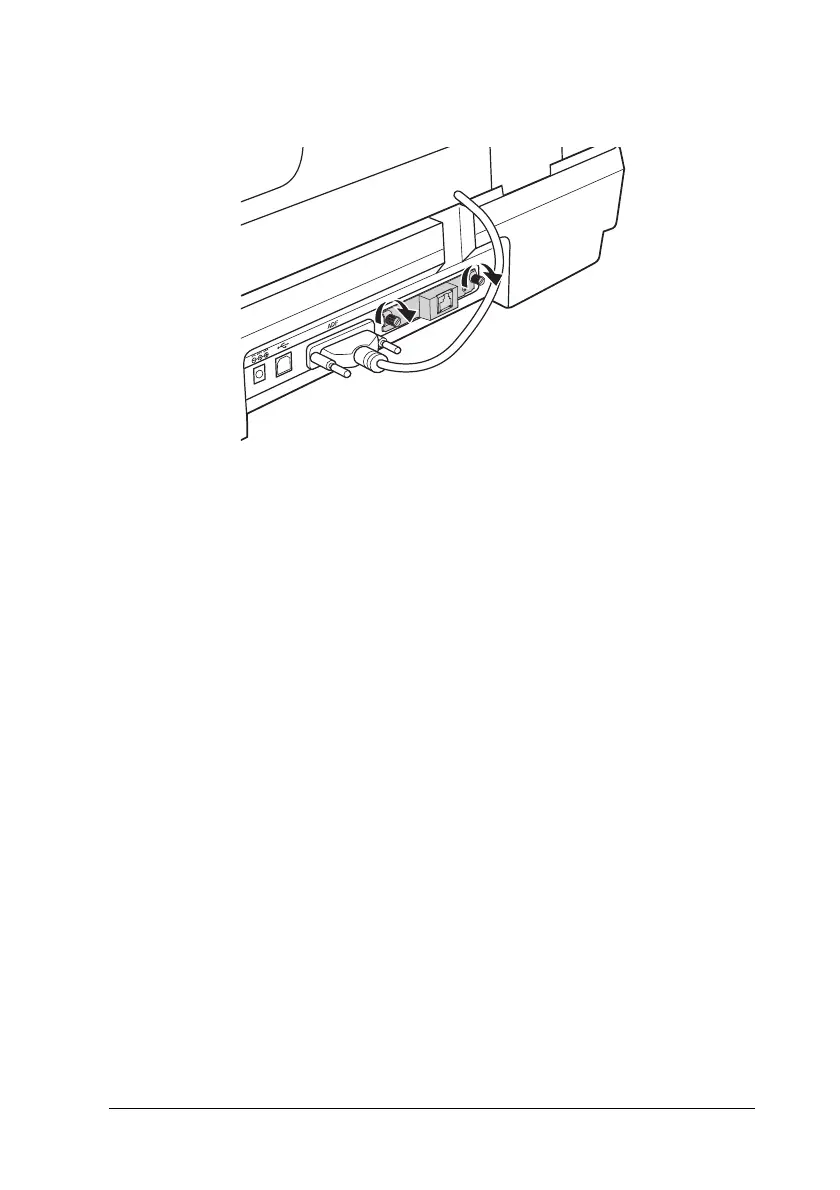Using the Optional Network Image Express Card 121
7
7
7
7
7
7
7
7
7
7
7
7
5. Press in as you tighten the thumbscrews to secure the card.
6. Plug the scanner’s power cord into an electrical outlet.
7. To initialize the Network Image Express Card, turn on the
scanner while holding down the Reset button on the card for
10 seconds. The red status light and green data light come on.
Note:
Be sure to initialize the Network Image Express Card whenever you
install or re-install it in the scanner.
8. Turn off the scanner.
