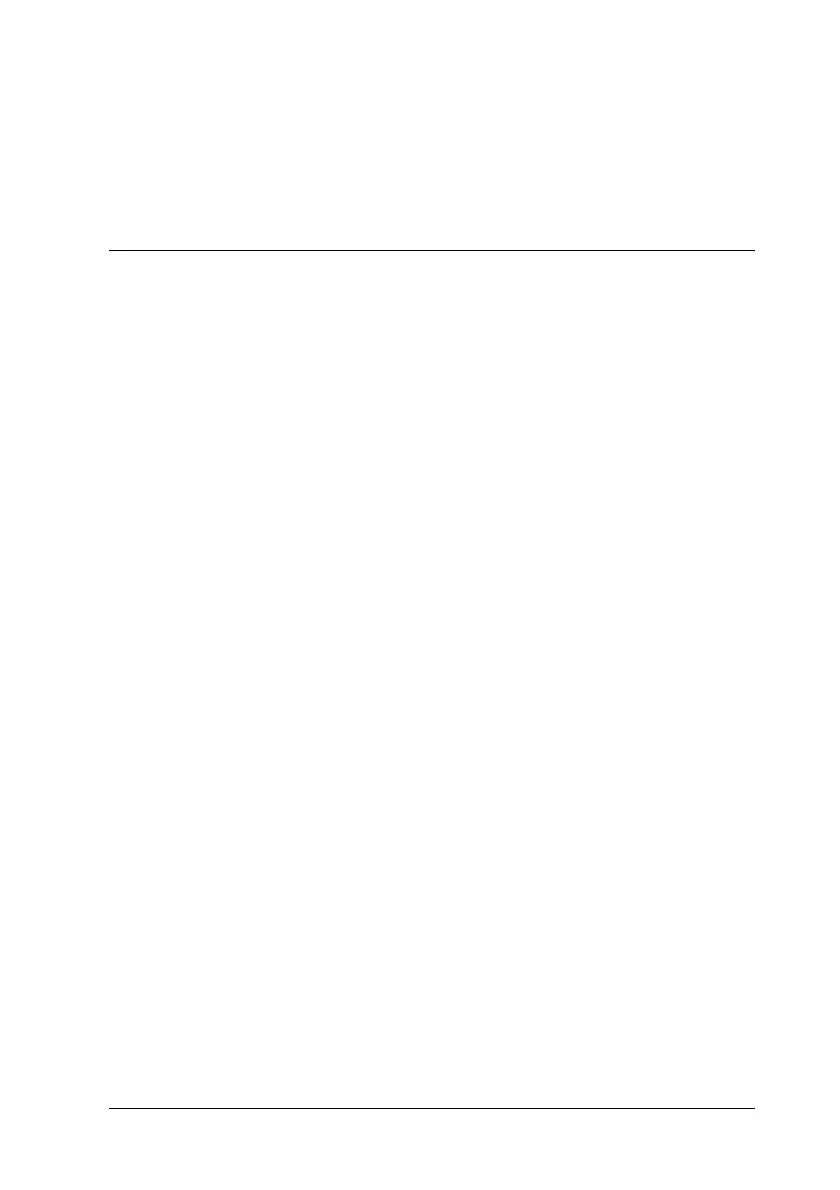Using the Optional Network Image Express Card 123
7
7
7
7
7
7
7
7
7
7
7
7
3. Check the lights on the Network Image Express Card.
Initialization is in progress while the red status light and the
green data light are on. When the yellow status light comes
on, initialization is complete.
Setting Up Client Computers for Network
Scanning
To allow networking, you must install a Network Interface Card
and a Network Interface Card (NIC) driver on each client
computer in the network. See the documentation that came with
the card for instructions.
Then follow the instructions in this section to set up the TCP/IP
protocol on the client computers.
Installing the TCP/IP Protocol
Windows XP or 2000
Note:
The screen shots in this section show Windows 2000, however the
instructions are the same for Windows XP, except as noted.
