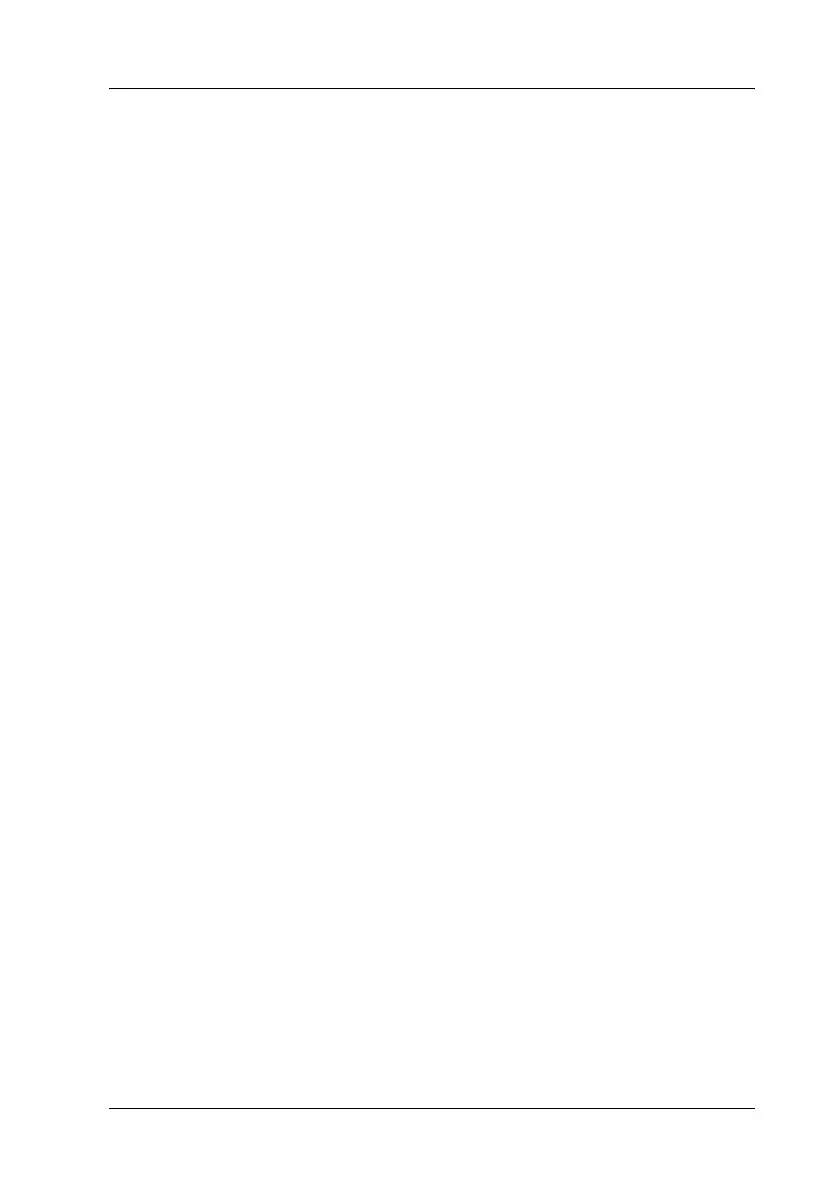Overview of Your Scanner Features 15
1
1
1
1
1
1
1
1
1
1
1
1
Converting Scanned Documents Into
Editable Text
You can scan a document and convert the text into data that you
can edit with a word processing program. This process is called
OCR (Optical Character Recognition). To scan and use OCR, you
need to use an OCR program, such as Adobe
®
Acrobat
®
. See
"Converting Scanned Documents into Editable Text" on page 109
for instructions.
