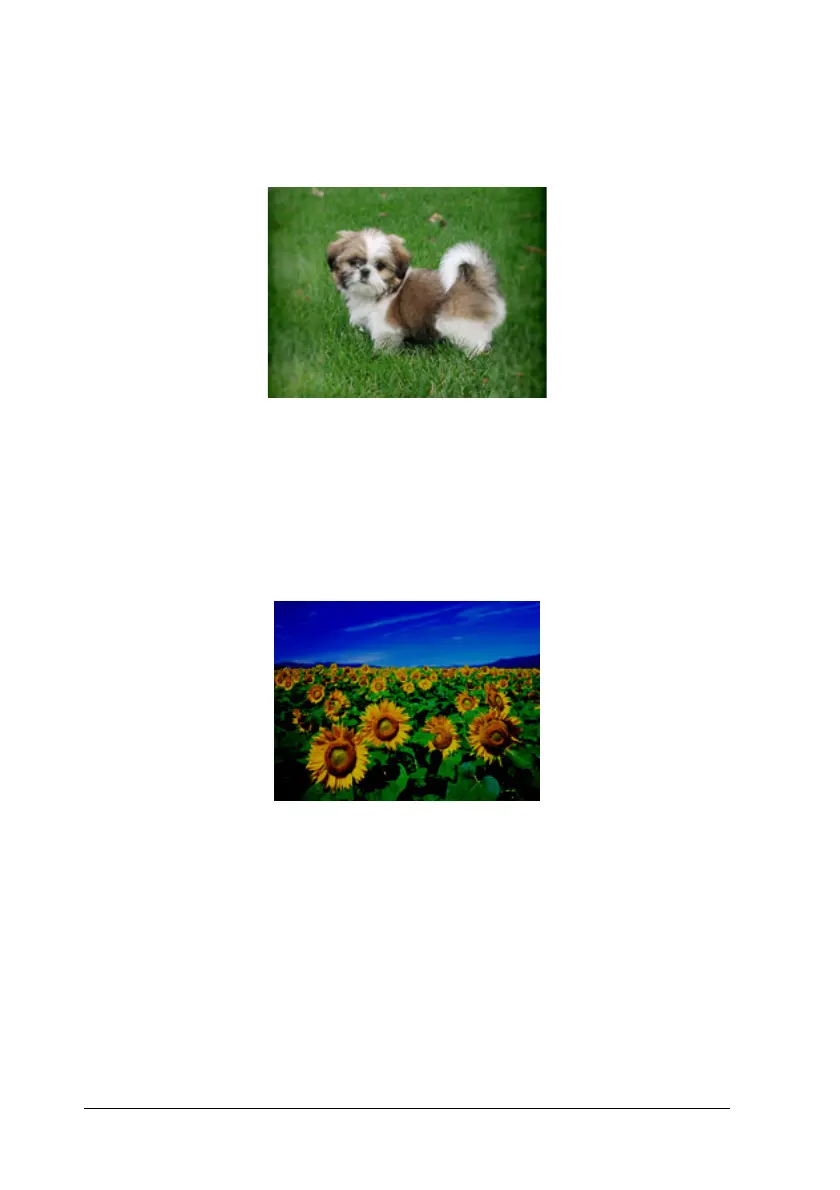154 Troubleshooting
Colors Are Patchy or Distorted at the Edges of
Your Image
If your document is very thick or warped at the edges, cover the
edges with paper to block external light as you scan.
Your Scanned Image is Too Dark
❏ Change the Display Gamma setting to match your output
device, such as a monitor or printer, in the EPSON Scan
Configuration window. See EPSON Scan Help for details.
