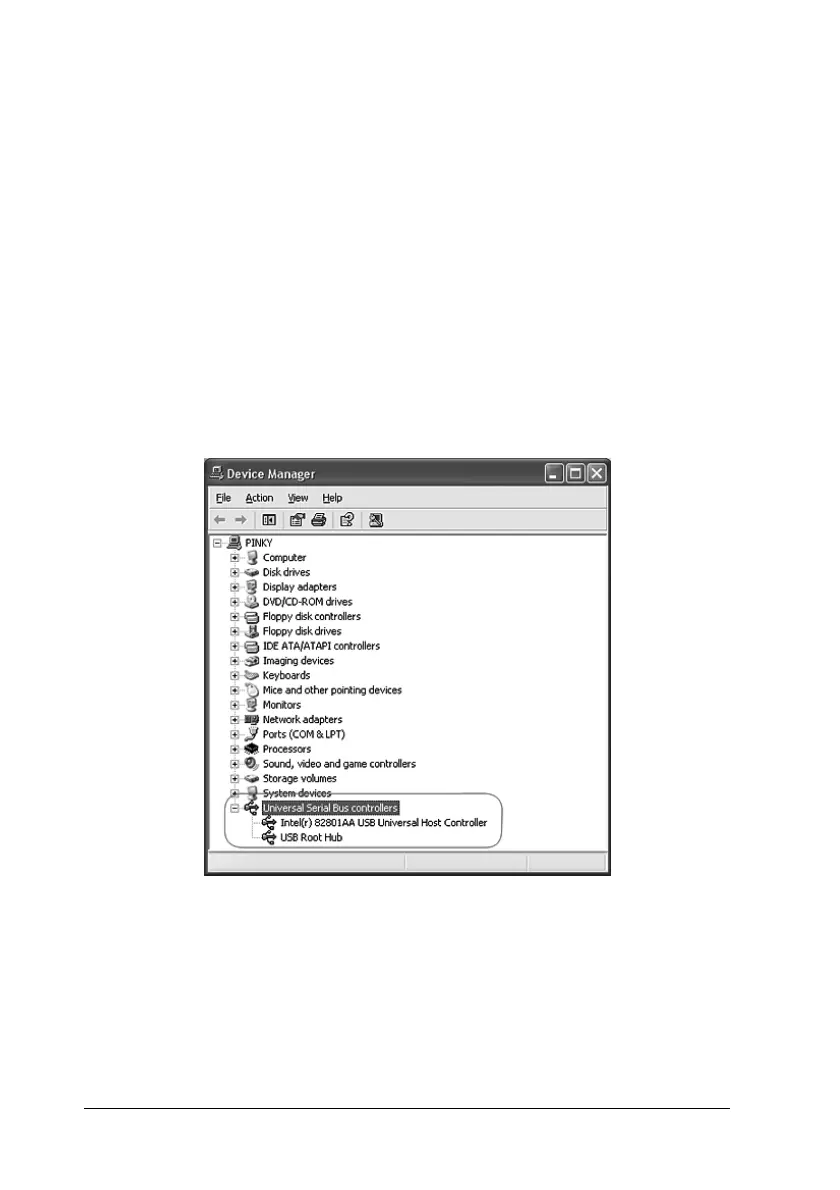144 Troubleshooting
Checking For Windows USB Support
1. Right-click the My Computer icon and click Properties. (On
Windows XP, click Start, then right-click My Computer and
click Properties.)
2. Do one of the following:
❏ Windows XP or 2000: Click the Hardware tab, then click
the Device Manager button.
❏ Windows Me or 98SE: Click the Device Manager tab.
3. Scroll down and click Universal Serial Bus controllers.
If a USB Universal Host Controller and USB Root Hub are
listed, Windows supports USB.
4. Try scanning again. If your scanner still is not recognized,
contact your dealer or a qualified servicer for assistance.
