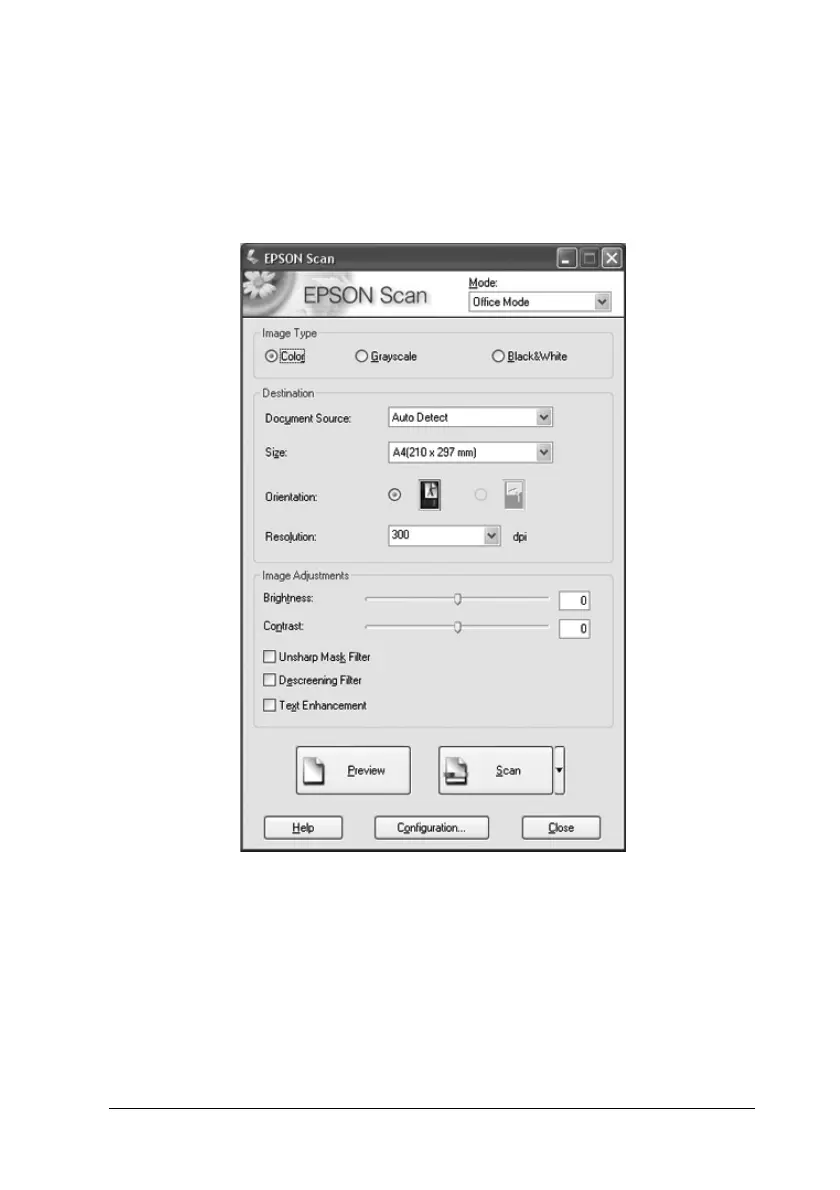Scanning Using the Automatic Document Feeder 37
4
4
4
4
4
4
4
4
4
4
4
4
3. EPSON Scan starts in Office Mode the first time you open it.
If necessary, click the arrow in the Mode box at the top right
of the EPSON Scan window and select Office Mode.
You see the Office Mode window:
For instructions on using Office Mode, see "Selecting EPSON
Scan Office Mode Settings" on page 42 for instructions.
