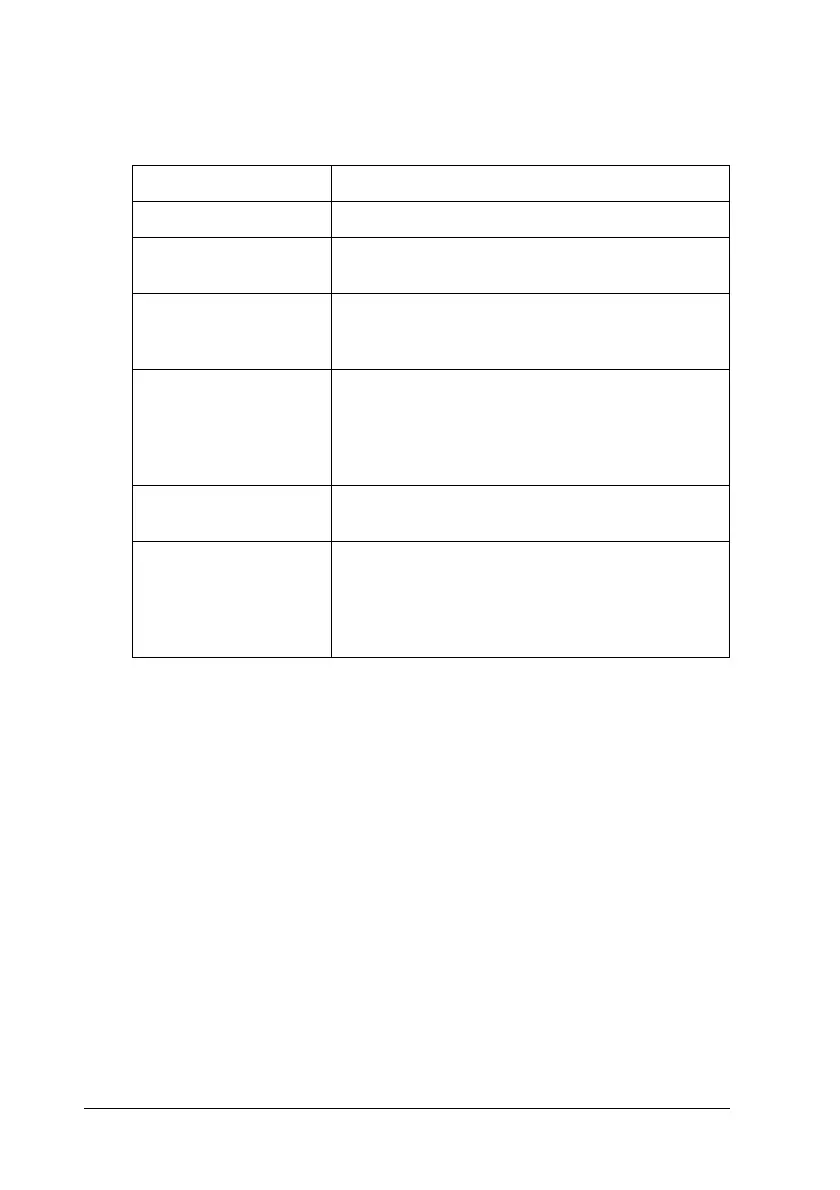44 Scanning Using the Automatic Document Feeder
8. Change any necessary Image Adjustment settings as listed in
the table below.
9. Click the Scan button to scan your document pages.
10. What happens next depends on how you started your scan.
❏ If you started your scan by running EPSON Scan as a
standalone program, you see the File Save Settings
window. See "Selecting File Save Settings" on page 45 for
details.
❏ If you started your scan from a scanning program such as
Adobe Acrobat, your scanned pages open in the program
window. Click Close to close the EPSON Scan window
and view your scanned pages in the program.
Setting Available mode(s) and description
Brightness Adjusts the overall image lightness and darkness.
Contrast Adjusts the difference between the light and
dark areas of the overall image.
Unsharp Mask Filter Turn on to make the edges of image areas
clearer for an overall sharper image. Turn off to
leave softer edges.
Descreening Filter Removes the rippled pattern that can appear in
subtly-shaded image areas, such as in skin tones.
Also improves results when scanning magazine
or newspaper images which include screening in
their original print processes.
Text Enhancement Enhances text recognition when scanning text
documents.
Threshold Adjusts the level at which the black areas in text
and line art are delineated, improving text
recognition in OCR programs. This setting is
available only when the Image Type is set to
Black&White.
