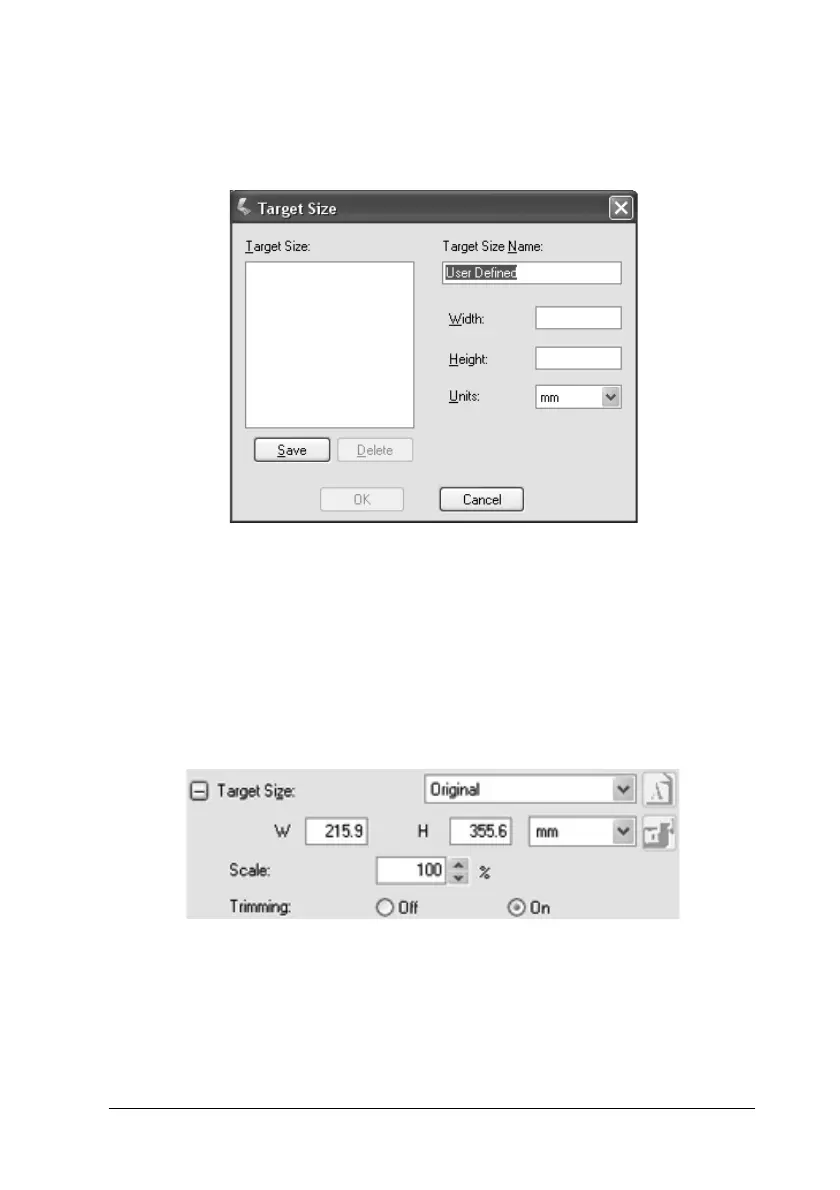Scanning Using the Automatic Document Feeder 63
4
4
4
4
4
4
4
4
4
4
4
4
2. If you need to create a scan size that is not in the Target Size
list, you can create a custom size. Click the arrow in the list
and select Customize. You see the Target Size window:
Type a name for your custom size, enter the size, click the
Save button, then click OK. Your new size appears in the
Target Size list.
3. You can fine-tune the size using additional tools. Click the +
(Windows) or r (Mac OS X) next to Target Size to display
these tools:
❏ To size your image by a certain percentage, adjust the
Scale value.
