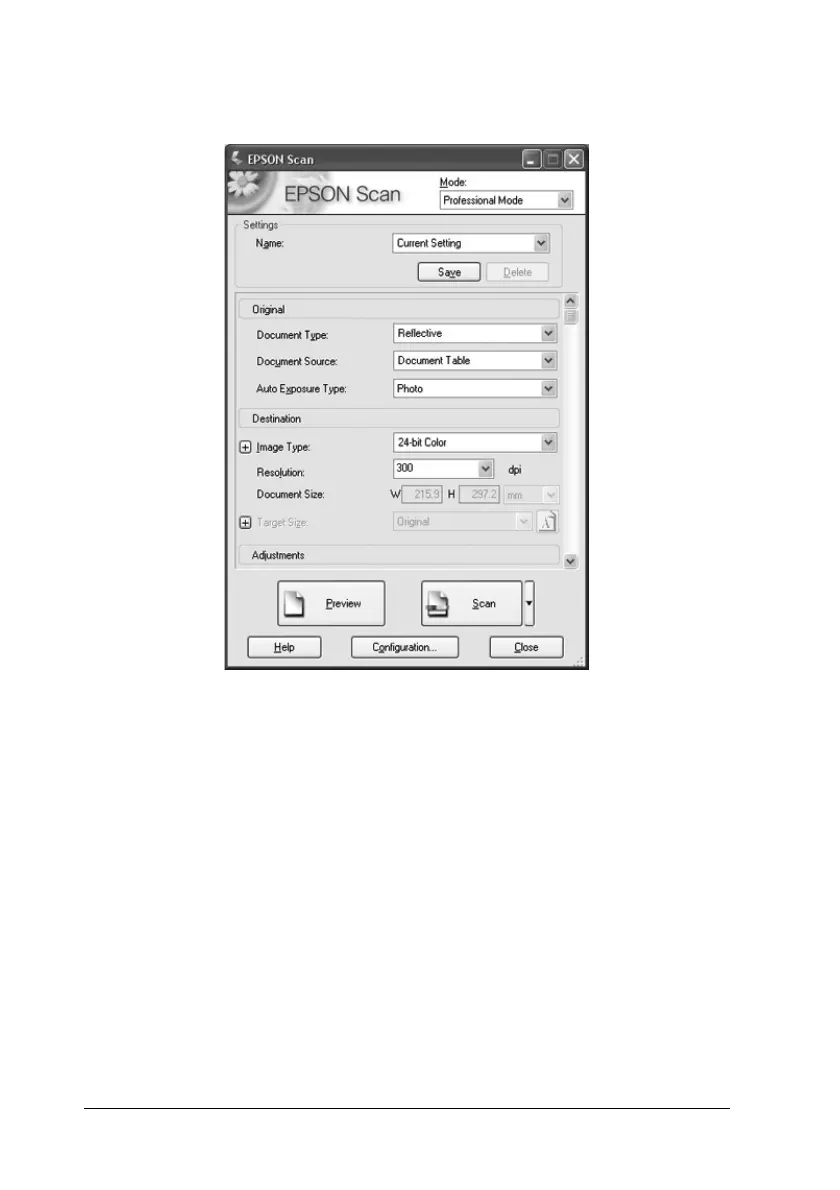80 Scanning Using the Document Table
Professional Mode
Before you scan your document or photo, you need to select these
basic settings:
❏ Original settings. These tell EPSON Scan the type of
document or photo you are scanning.
❏ Destination settings. These tell EPSON Scan how you plan to
use your scanned image so it can select the correct default
resolution (scan quality) for you.
