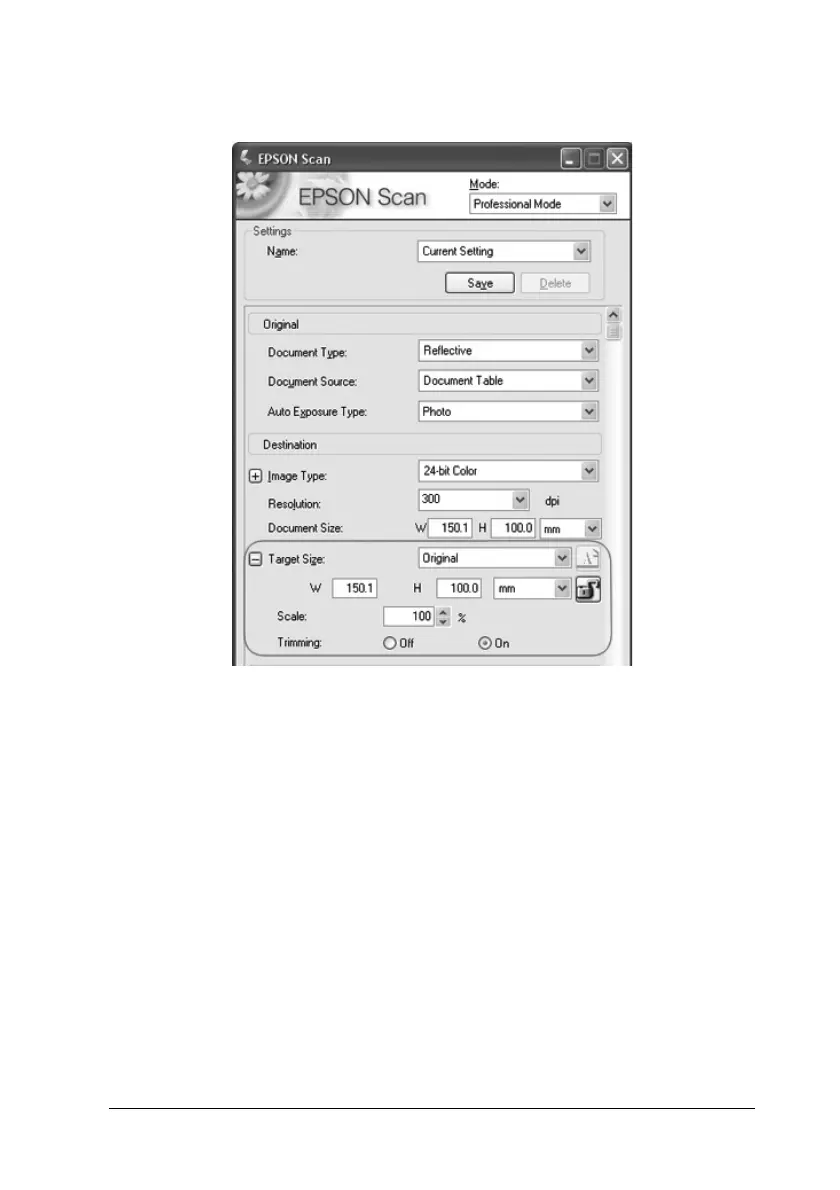Scanning Using the Document Table 95
5
5
5
5
5
5
5
5
5
5
5
5
Professional Mode
If you are going to scan your image to a particular size, you should
select the Target Size setting after previewing it, but before
adjusting your scan area (indicated by the marquee). This sets the
scan area to the correct proportions so your image will not be
cropped unexpectedly.
For instructions on previewing your image(s), see "Previewing
and Adjusting the Scan Area" on page 85. Then follow these steps
to select the Target Size setting:
