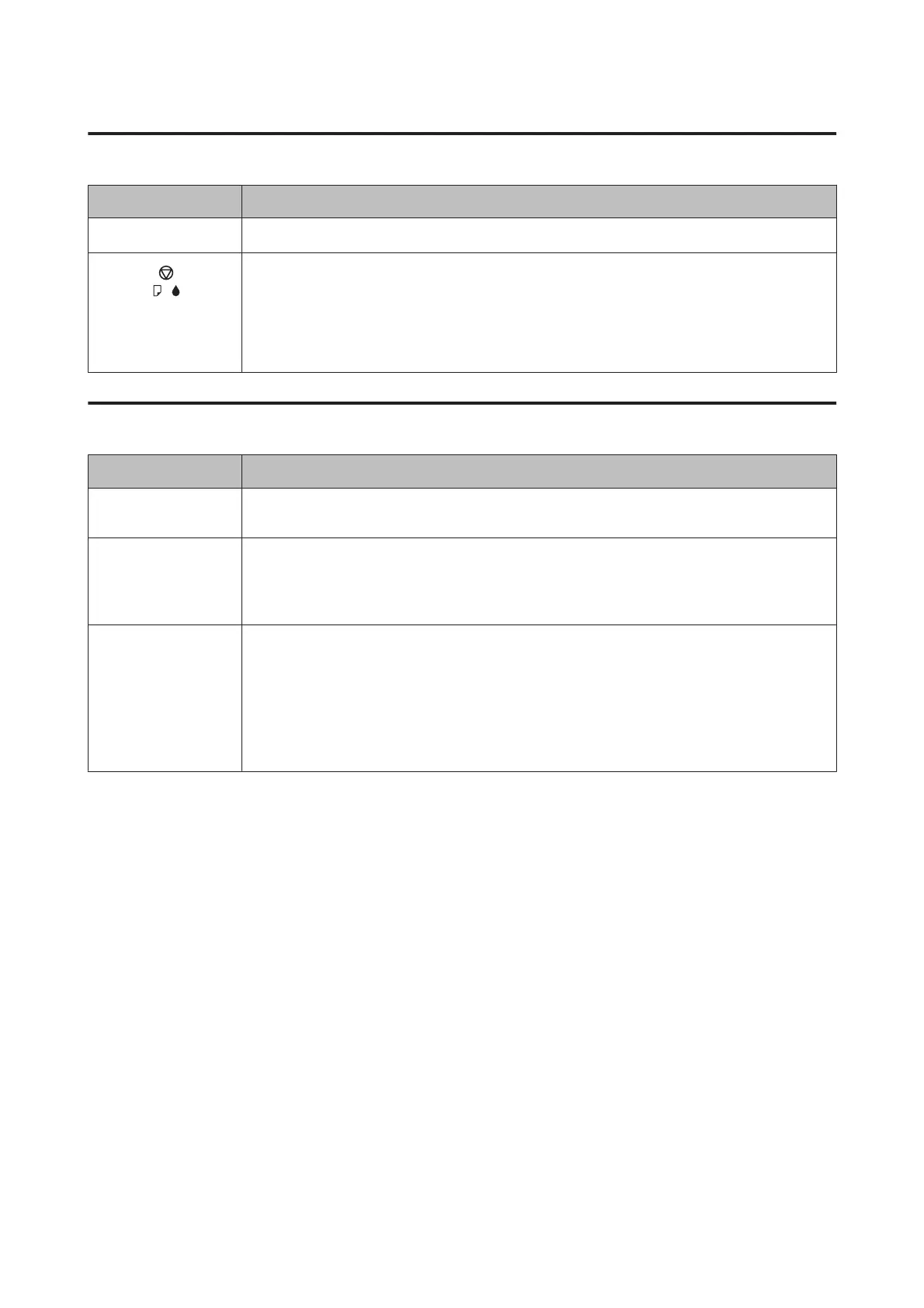Buttons
Buttons Function
P
Turns the product on or off.
Resumes printing after the product is out of paper, or if multiple sheets of paper are fed at the same
time.
Stops the current operation.
To perform print head cleaning, press for three seconds until the P light starts flashing.
While pressing this button, turn on the product to print a nozzle check pattern.
If the product’s ink pads are nearing the end of their service life, press this button to resume printing.
Lights
Lights Function
P
On when the product is on.
Flashes when the product is receiving data, printing, charging ink, or cleaning the print head.
b
On when the product is out of paper, or when multiple sheets of paper are fed at the same time. Load
paper in the rear paper feed correctly and press y.
Flashes when the paper is jammed. Remove the jammed paper from the rear paper feed, load paper
correctly, and press y.
B
On when the ink level may have reached the lower li
mit. Fill all ink
tanks with ink and clear the error.
& “Refilling the I
nk Tanks” on page 32
Flashes when the ink level may be low. You may continue printing. However, prepare new ink bottles
soon. Epson recommends the use of genuine Epson ink bottles.
& “Ink Bottles” on page 62
To confirm the actual ink remaining, visually check the ink levels in the product’s ink tanks. Continued
use of the product when the ink level is below the lower limit on
the tank could damage the product.
User’s Guide
Getting to Know Your Product
11