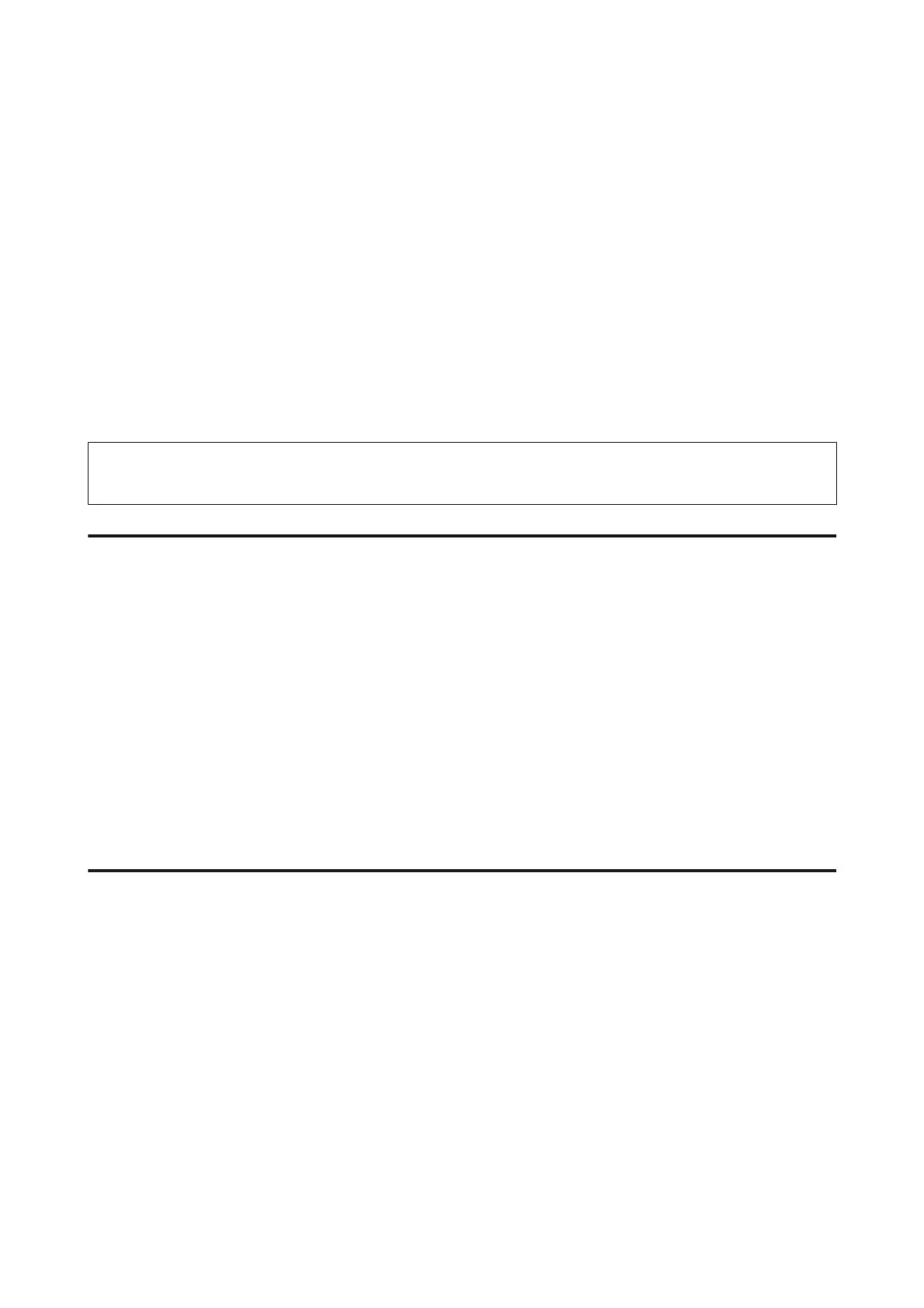D
Click the Print Head Alignment icon.
E
Follow the on-screen instructions to align the print head.
Cleaning the Paper Guide
You may see a smudge on the back of the printout when excessive ink remains on the paper guide. The paper guide is
the dark plastic strip inside the product. In this case, you can solve the problem by using the Paper Guide Cleaning
utility in your printer driver.
Refer to the appropriate section below.
Note:
Repeat the procedure until the inside of the product is cleaned.
Using the Paper Guide Cleaning utility for Windows
Follow the steps below to clean the paper guide using the Paper Guide Cleaning utility.
A
Make sure that no warnings or errors are indicated in the control panel.
B
Make sure A4-size paper is loaded.
C
Open the printer driver, click the Maintenance tab, then click the Paper Guide Cleaning button.
& “Accessing the printer driver for Windows” on page 17
D
Follow the on-screen instructions to clean the paper guide.
Using the Paper Guide Cleaning utility for Mac OS X
Follow the steps below to clean the paper guide using the Paper Guide Cleaning utility.
A
Make sure that no warnings or errors are indicated in the control panel.
B
Make sure A4-size paper is loaded.
C
Access the Epson Printer Utility 4 dialog box.
& “Accessing the printer driver for Mac OS X” on page 18
D
Click the Paper Guide Cleaning icon.
User’s Guide
Maintaining Your Product and Software
39
