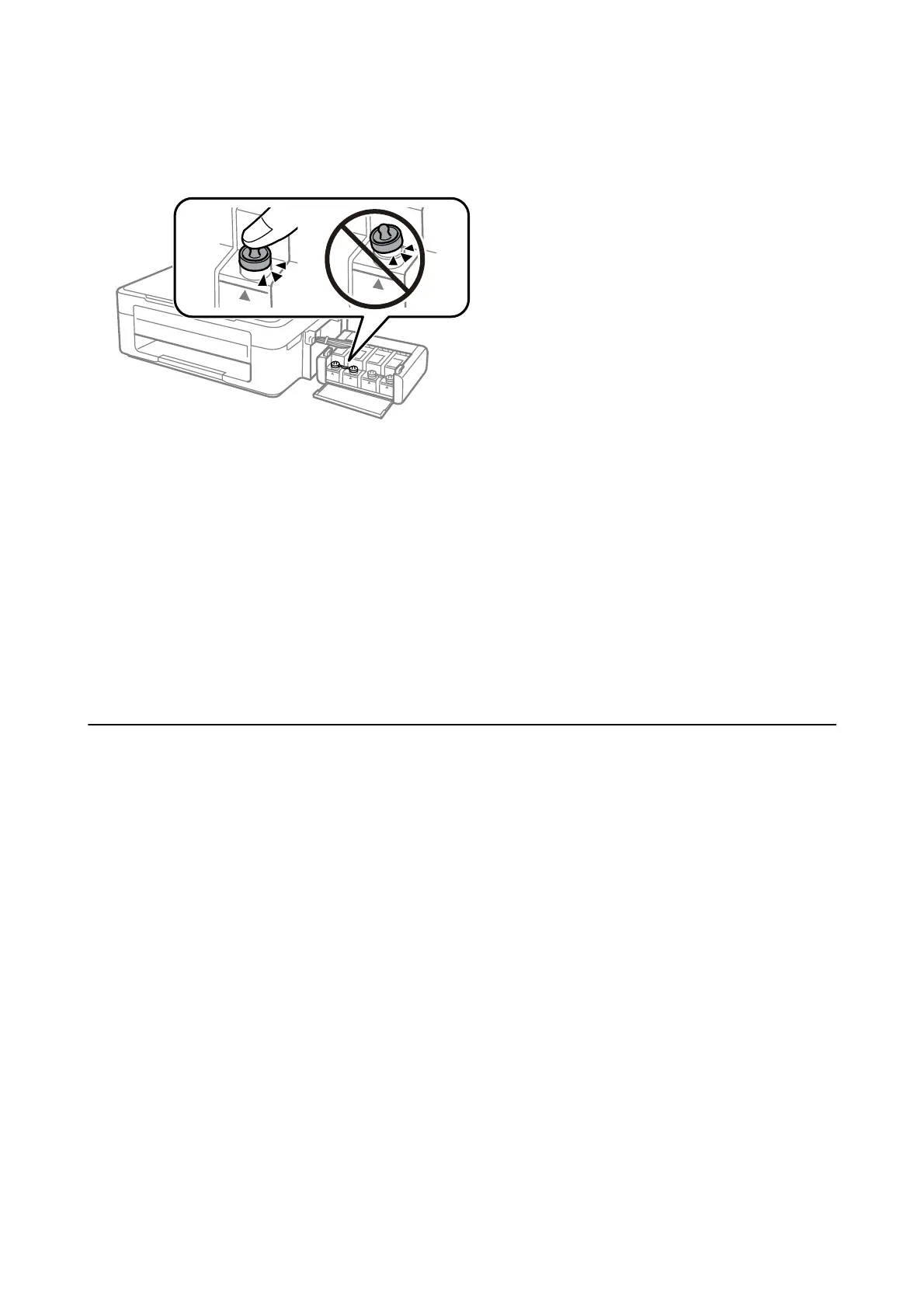9. Unhook the ink tank unit from the printer and lay it down, and then make sure to install the cap onto the ink
tank securely.
10. Hook the ink tank unit onto the printer.
11. Pack the printer in its box using the protective materials to prevent the ink tank from being unhooked.
When you use the printer again, make sure you remove the tape securing the print head. If print quality has
declined the next time you print, clean and align the print head.
Related Information
& “Part Names and Functions” on page 12
& “Checking and Cleaning the Print Head” on page 73
& “Aligning the Print Head” on page 75
Where to Get Help
Technical Support Web Site
If you need further help, visit the Epson support website shown below. Select your country or region and go to the
support section of your local Epson website. e latest drivers, FAQs, manuals, or other downloadables are also
available from the site.
http://support.epson.net/
http://www.epson.eu/Support (Europe)
If your Epson product is not operating properly and you cannot solve the problem, contact Epson support services
for assistance.
User's Guide
Appendix
126
