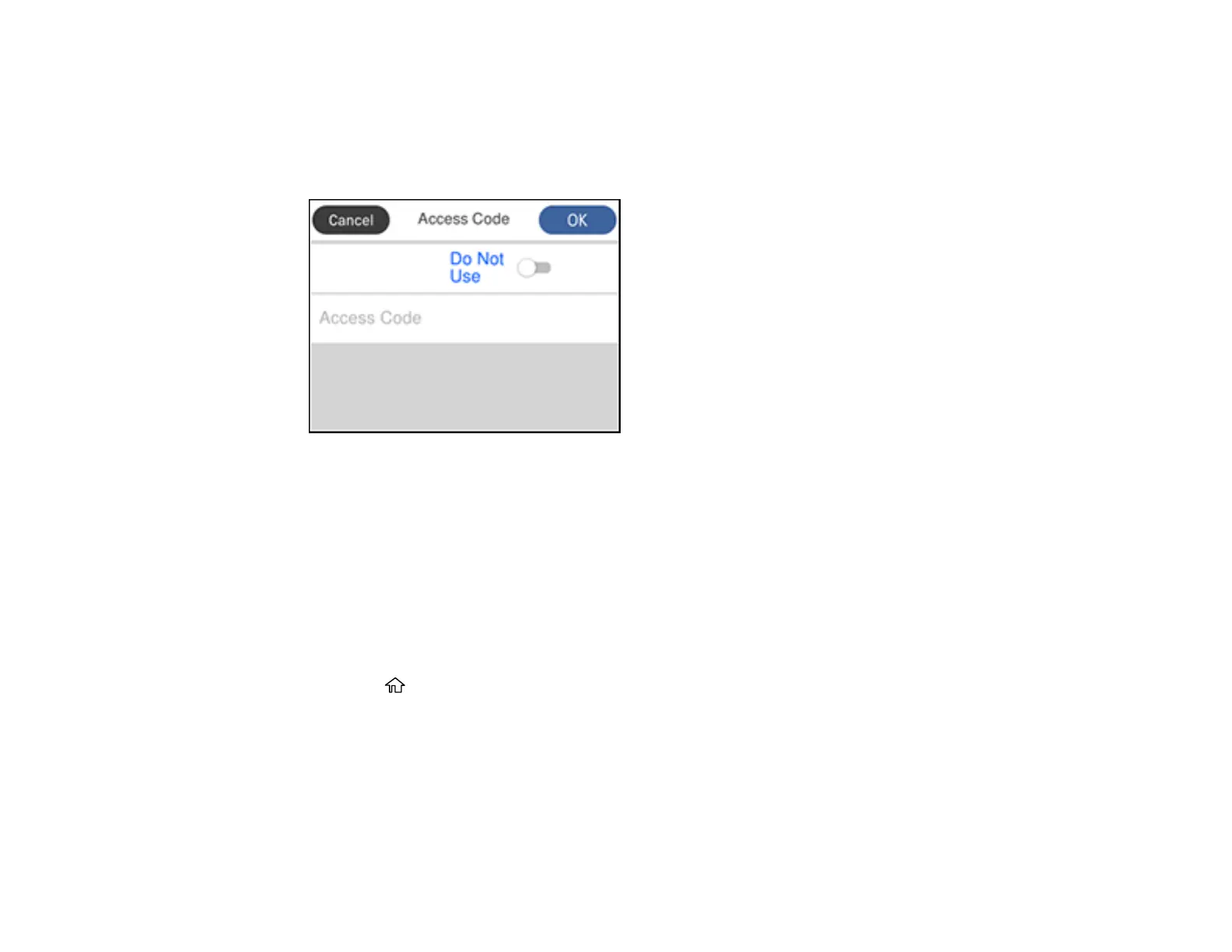149
5. Select Basic Settings.
6. Select Line Type.
7. Select PBX.
You see a screen like this:
8. Set the switch to Use to activate the setting.
9. Select Access Code.
10. Use the displayed keypad to enter the access code, such as 9, and select OK.
Parent topic: Setting Up Basic Fax Features
Setting the Number of Rings to Answer
If you connect an external answering machine and select to receive faxes automatically, make sure the
Rings to Answer setting is correct. The number of rings should be higher than the number of rings your
answering machine is set to for answering a call.
1. Press the home button, if necessary.
2. Select Settings.