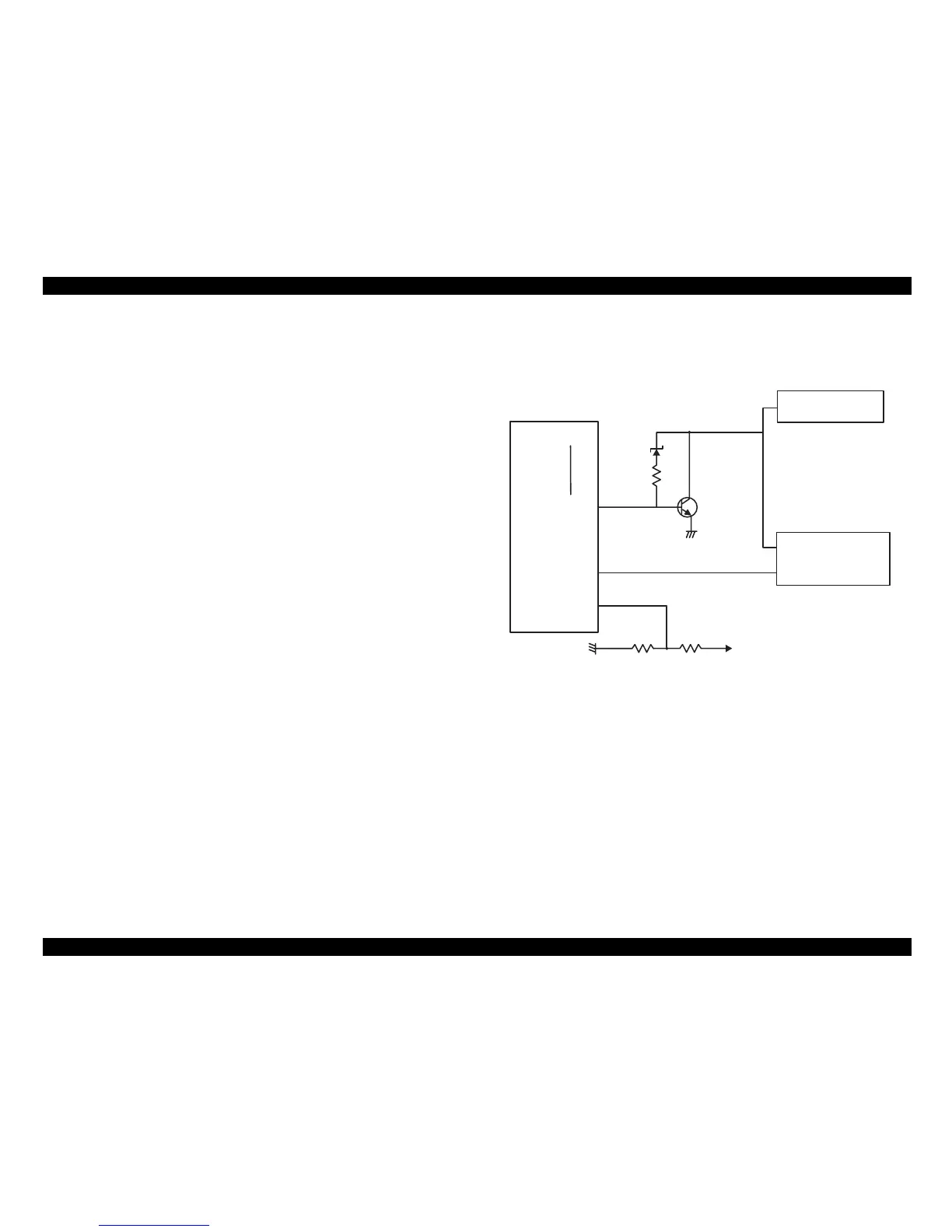LQ-2180 Revision A
Operating Principles Control Circuit 27
2.1.3 Printhead Driver Circuit
Printhead drive begins with monitoring the 35 V line currently applied.
This function enables the printer to change the period of time for
applying current to the printhead slightly depending on the condition. As
a result, the printer can output image at a constant density. The Pin 74
(AN1) on the CPU monitors the 35 V line’s condition.
Also, when a high-duty job is in process, the temperature inside the
printhead will rise, and if the job is continued at a high temperature, it
may damage the coil. Therefore, the Pin 73 (AN0) on the CPU monitors
the temperature inside the printhead. With this operation called
protection operation for hot head, printing is stopped when the
temperature reaches the standard level 1. As the temperature drops to
the standard level 2, printing begins again at a lower speed, and then at
a normal speed when the temperature lowers to the standard level 3.
Once the current flows into the head drive resistor, the coil for the
corresponding pin is activated with the current. The current flown into
the coil is converted into energy used to rush the pin. Note there is
possibility that some unused energy returns to the board, which may
damage the head driver transistor. For this reason, a zener diode is
attached for each transistor to ground the current so the voltage over
the standard level (15 V) does not directly return to the transistor.
Figure 2-4. Printhead Drive Circuit
E05B 42(IC 3)
HD1
HD24
Tr 4-27
ZD 2-25
CN9
CN8
# 2 ,3 ,6 ,7 ,1 0 ,1 1 ,1 4 ,
15,18,19,22,23
# 1 ,4 ,5 ,8 ,9 ,1 2 ,1 3 ,1 6 ,
17,20,21,24
AN0
AN1
HTM P
73
16
74
35V
http://www.4008109977.com guangzhou epson service :020-84207330
