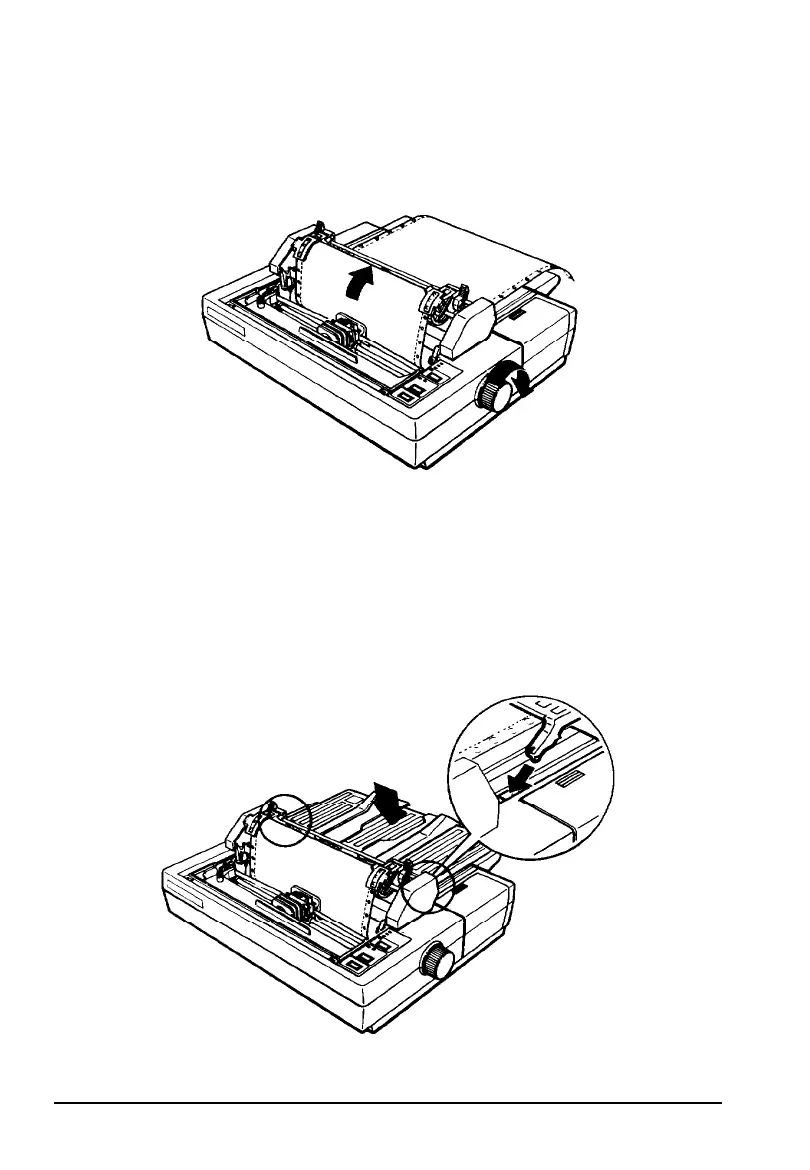Using Continuous Paper
11. If there is slack in the paper between the print head and the
tractor unit, use the paper feed knob to take up the slack.
Attaching the paper guide
With continuous paper, the paper guide functions as a paper
separator.
1.
Place the paper guide over the printer and paper.
2-16
Paper
Handling
