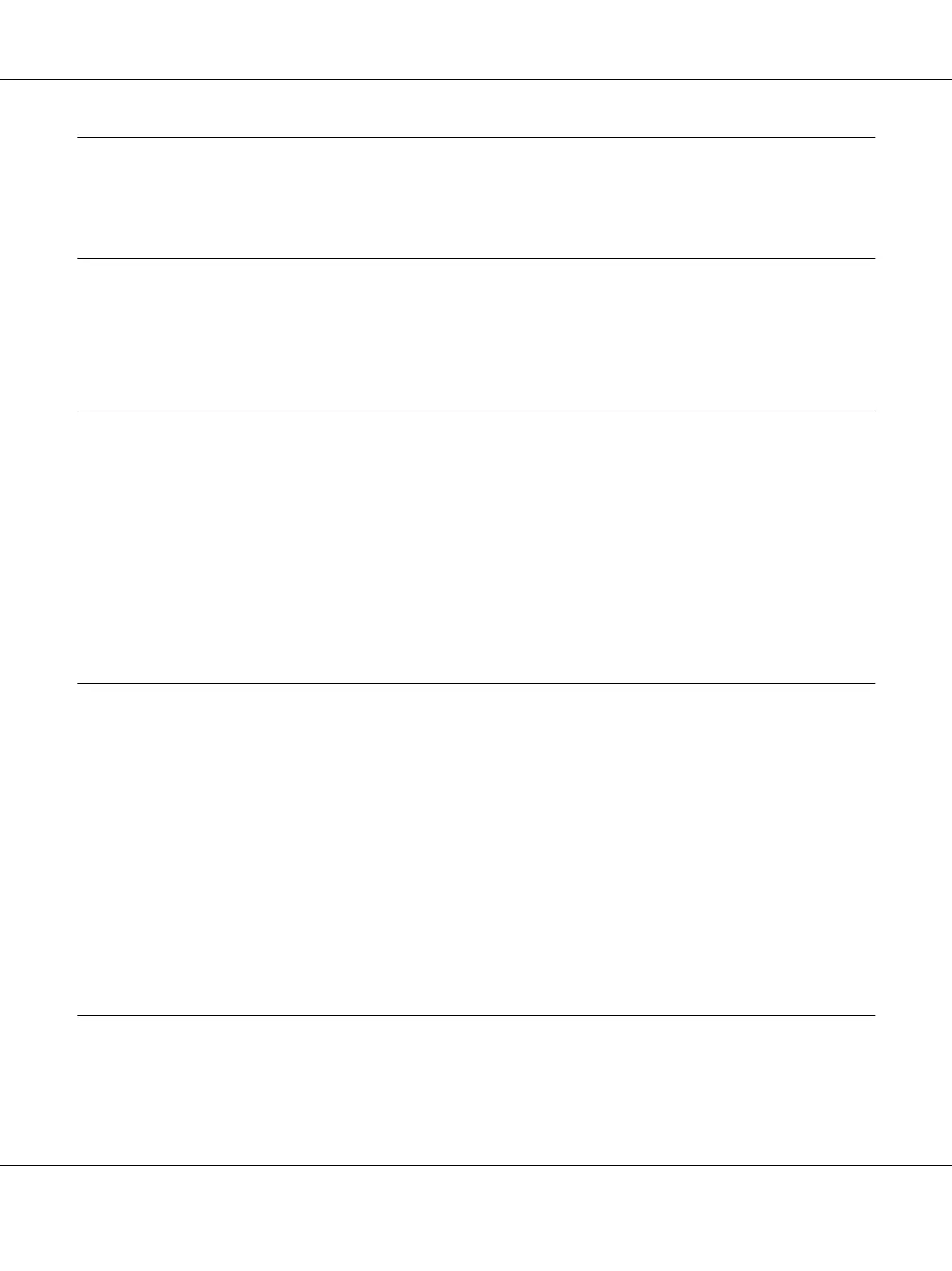Contents
About This Manual
Where to Find Information . . . . ........................................................... 7
Descriptions Used in this Manual.......................................................... 7
Operating System Versions................................................................ 7
Safety Instructions
Safety Instructions....................................................................... 9
Warnings, Cautions, and Notes........................................................ 9
Hot Parts Caution Symbol............................................................ 9
Important Safety Instructions......................................................... 9
For Singapore users................................................................. 12
For German users.................................................................. 12
For Turkish users................................................................... 12
ZICTA Type Approval for Users in Zambia............................................. 13
Chapter 1 Printer Basics
Printer Parts........................................................................... 14
Control Panel.......................................................................... 16
Buttons and Lights................................................................. 16
Decoration label....................................................................... 18
Selecting a Font and Menu............................................................... 19
About Your Printer’s Default Settings...................................................... 20
Default Setting mode............................................................... 20
Changing default settings. . . . ........................................................ 25
Lock-Out Mode........................................................................ 26
Changing the lock-out mode setting................................................... 27
Chapter 2 Paper Handling
Selecting a Paper Source................................................................. 29
Paper source and paper types. ....................................................... 29
Setting the paper release lever. ........................................................... 30
LQ-780/LQ-780N User’s Guide
Contents 3