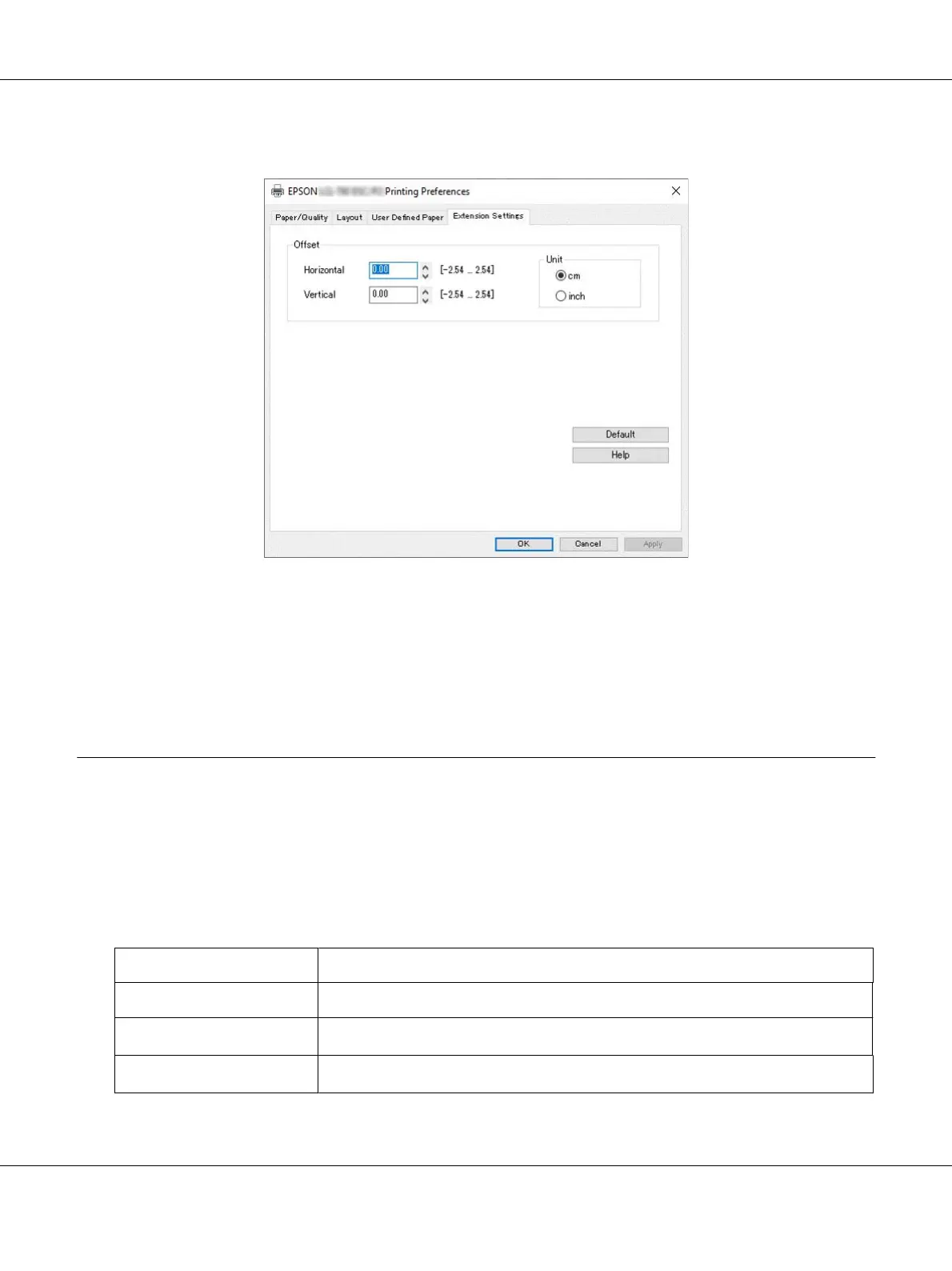Click the Help button on the Printer Driver screen.
When you finish making your printer driver settings, click OK to apply the settings, or click Cancel
to cancel your changes.
Once you have checked your printer driver settings and changed them if necessary, you are ready
to print.
Printer Driver Settings Overview
The following tables show the Windows printer driver settings. Note that not every setting is
available in all versions of Windows. For more details, see Help for the printer driver.
Printer settings
Settings Explanations
Orientation Select Portrait or Landscape.
Page Order
*
Select whether to print from front to back or back to front.
Pages per Sheet
*
Select the number of pages that you want to print onto a single page.
LQ-780/LQ-780N User’s Guide
Printer Software 52
