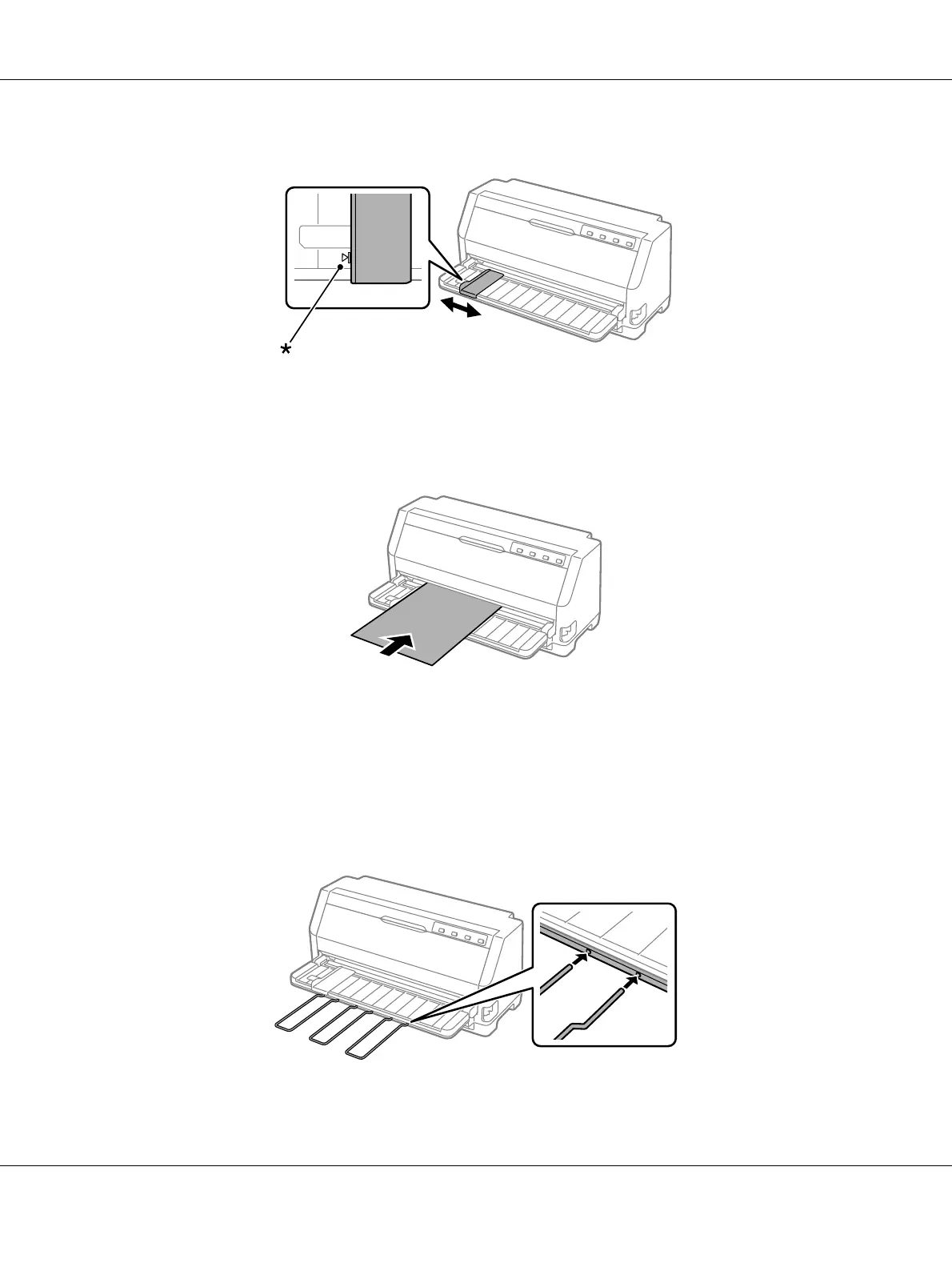4. Slide the edge guide until it rests against the guide mark.
* guide mark
5. While aligning the left side of a sheet of paper with the edge guide, insert it into the printer
until it meets resistance. Be sure to load paper printable side up.
After a few seconds, the printer automatically advances the paper to the loading position. The
printer is ready to start printing.
6. Set the paper support according to the length of the paper so that it supports the paper.
These should be installed to prevent the paper from falling when manually feeding vertical
single cut sheets. Normally, these should be removed for use.
LQ-780/LQ-780N User’s Guide
Paper Handling 38
