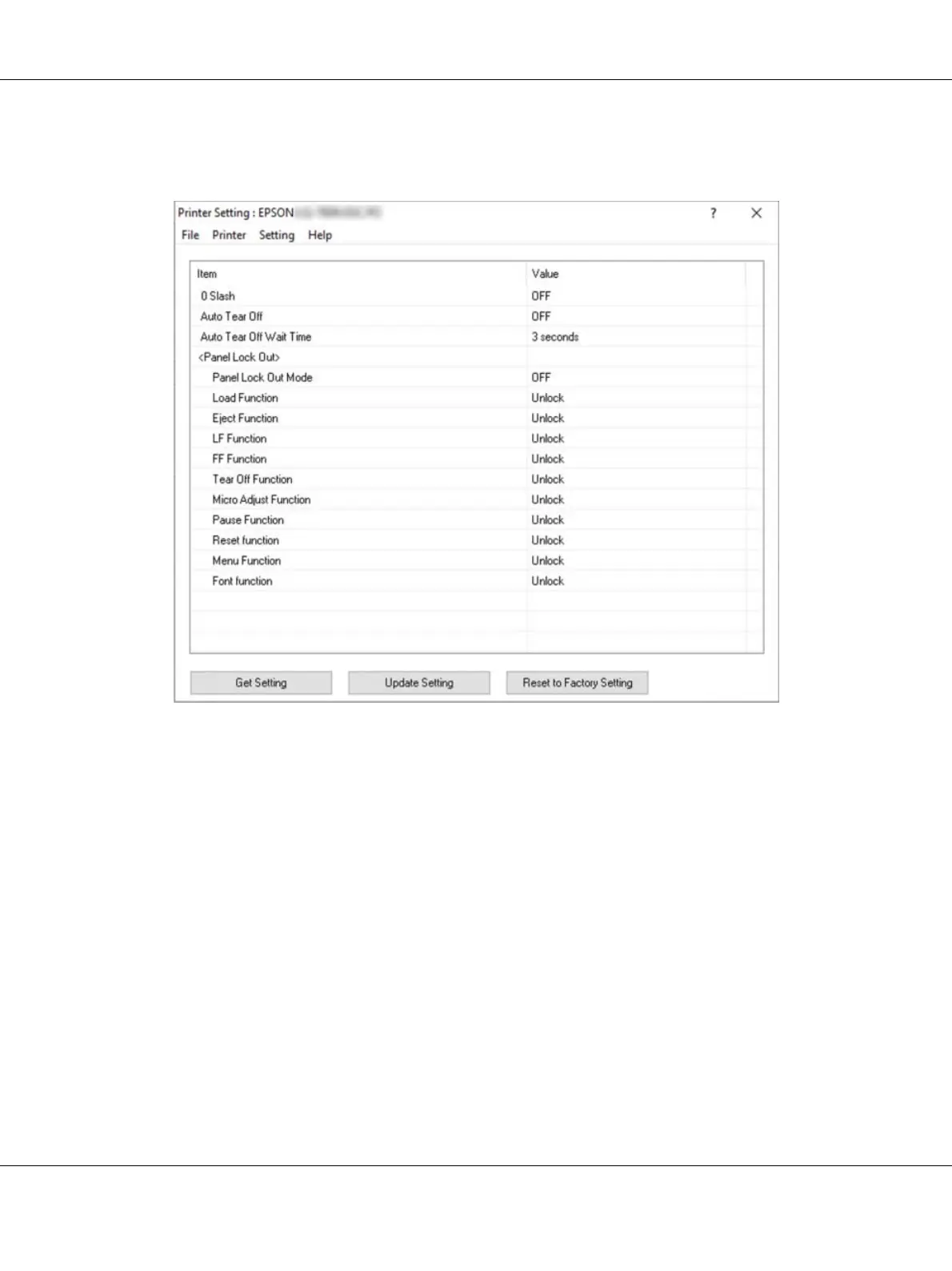1. Open the Utility menu, then click the Printer Setting icon. To find out how to open the
Utility menu, see “Using the Printer Driver” on page 47. The Printer Setting windows appears.
2. Change the necessary printer settings. For details on how to use this tool, refer to the printer
driver Help.
Note:
To display additional printer default settings, select Setting from the menu at the top of the Printer
Setting window, and then select Show Expansion Setting.... However, the Expansion Setting may
cause unwanted effects and normally these settings should not be changed. We recommend contacting
a technical expert if you need to change these settings.
LQ-780/LQ-780N User’s Guide
Printer Software 62
