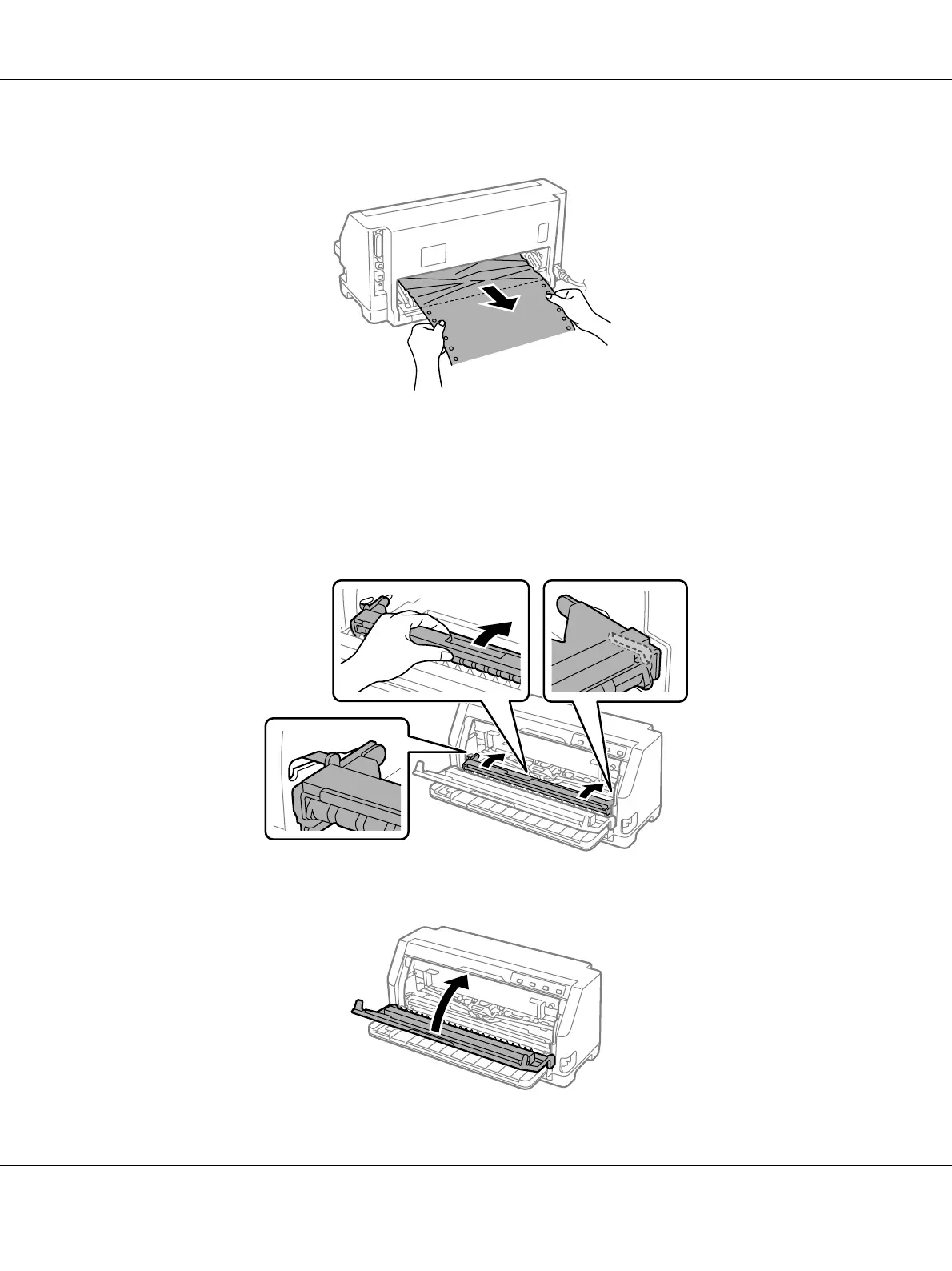7. Pull up the jammed paper from rear tractor.
8. Install the ribbon cartridge.
For details, see “Replacing the ribbon cartridge” on page 99.
9. Lift the paper bail up to remove it from the slot on the both sides, and then return it to its
original position.
10. Close the printer cover.
LQ-780/LQ-780N User’s Guide
Troubleshooting 84
