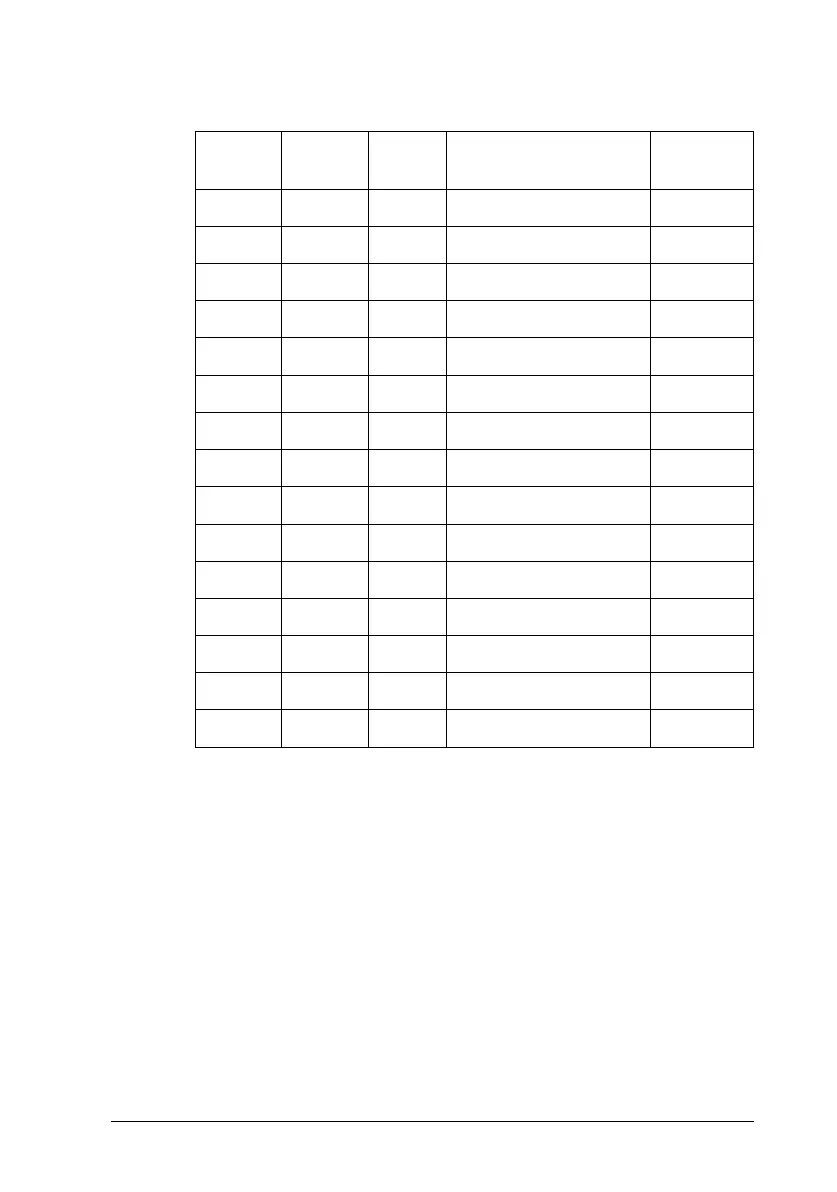Table B
FONT 1
light
FONT 2
light
PAUSE
light Setting
Go to
Submenu
F O O
Character spacing Table C
F N O
Shape of zero Table D
O F O
Skip-over-perforation Table E
N F O
Character table Table F
F F O
Auto line feed Table G
F O N
Page length Table H
F N N
Auto tear off Table I
O F N
Tractor Table J
N F N
Interface Table K
F F N
Bit rate Table L
O O F
Parity bit Table M
F O F
Data length Table N
N O F
ETX/ACK Table O
N N F
Software Table P
F N F
Auto carriage return Table Q
F
= flashing,
N
= on,
O
= off
For example, if you want to change the Interface setting, press
FONT
until
FONT 1
is on,
FONT 2
is flashing, and the
PAUSE
light is on. The printer beeps once each time you press the
FONT
button while in Table B.
7. When you reach the setting that you want to change, press
the
PAUSE
button once. The printer automatically enters a
submenu table for that setting. For example, if you choose
Interface and then press
PAUSE
, you enter Table K.
R
Blueberry REV.F
A5 size Chapter 2
95/05/25
Using the Printer
2-21
