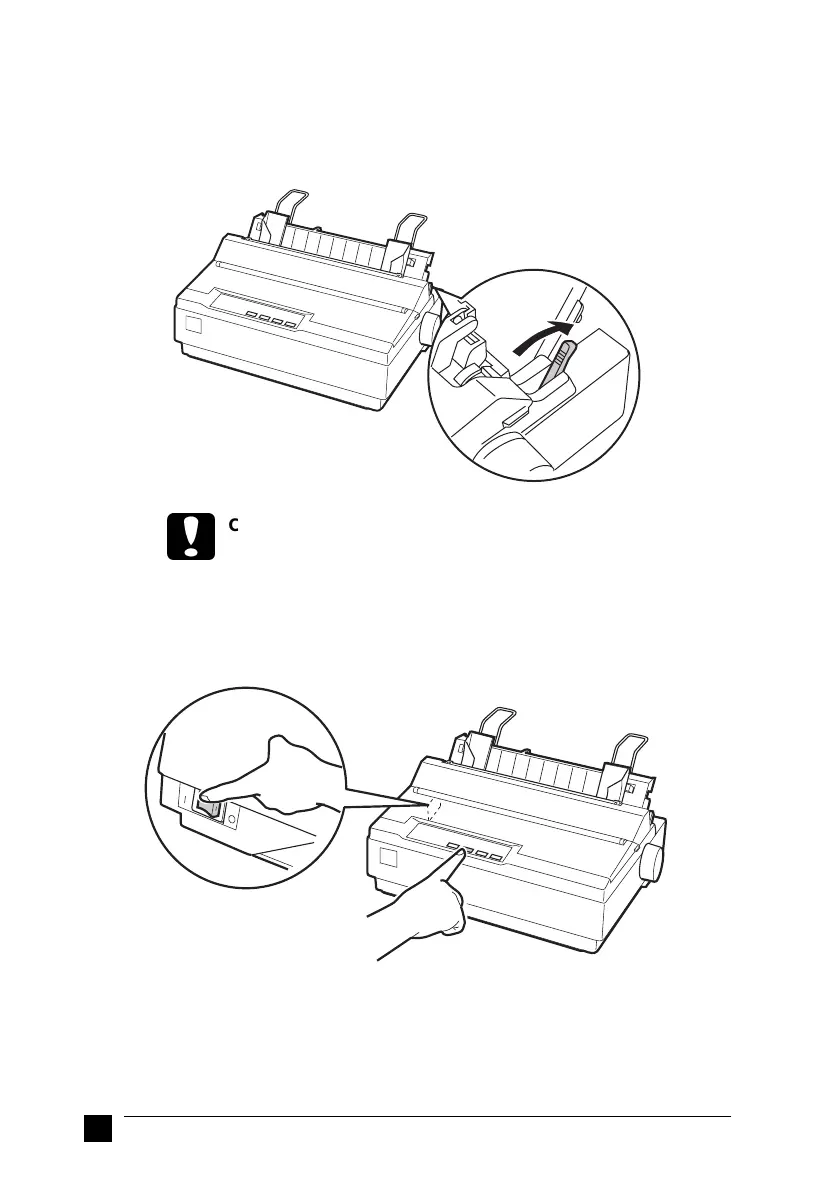Canna/Clover
booklet.fm RevC
A5-Format booklet.fm
5/10/01 Durchlauf 2
L
Proof-Abzeichnung:
ABE M. Miyagawa, Takahashi_______
Takahashi _______
ABE G. Kok _______
12
1. Make sure the printer is turned off. Also make sure that the paper-release lever is
pushed back to the single-sheet position and the paper guide is in the upright
position, as shown below.
c
Caution:
For LX-300+: You should use paper at least 210mm wide to run the
self test; otherwise, the print head prints directly on the platen.
For LX-1170: You should use paper at least 376mm wide to run the
self test; otherwise, the print head prints directly on the platen.
2. While holding down the LF/FF button, turn on the printer.
