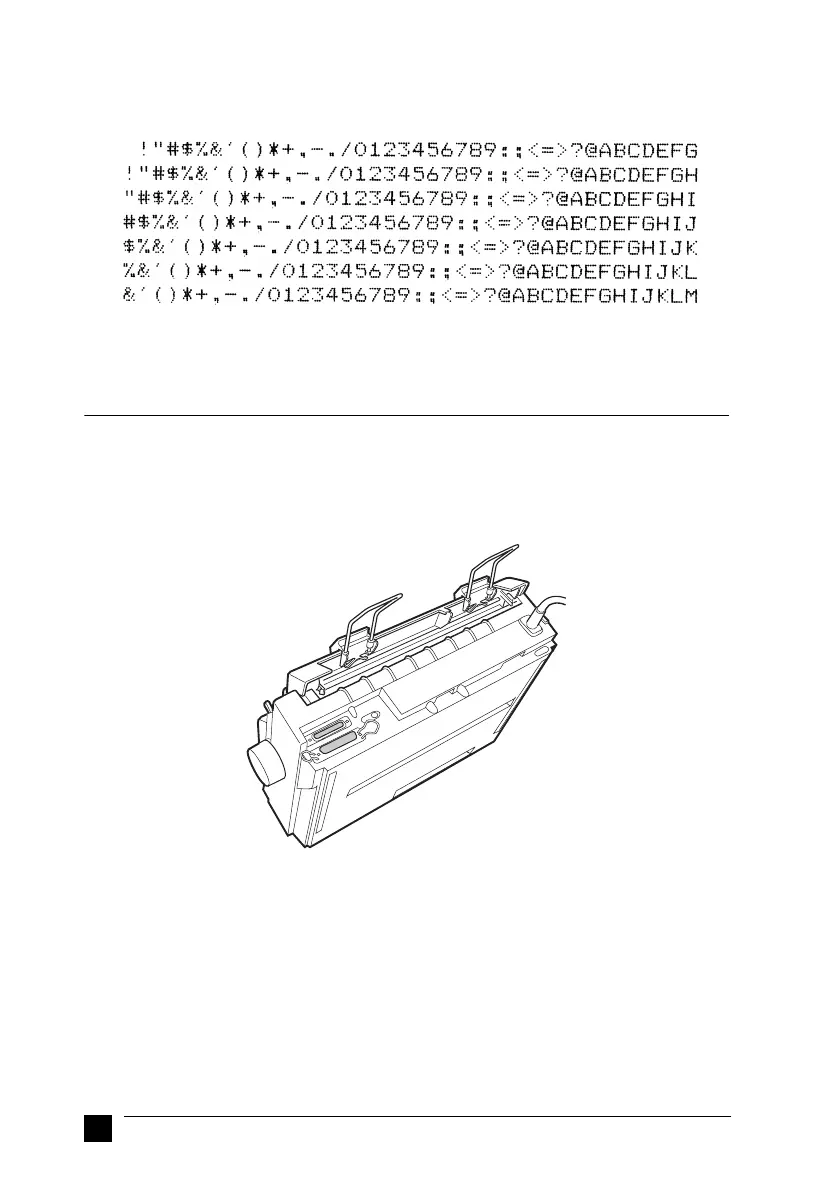Canna/Clover
booklet.fm RevC
A5-Format booklet.fm
5/10/01 Durchlauf 2
L
Proof-Abzeichnung:
ABE M. Miyagawa, Takahashi_______
Takahashi _______
ABE G. Kok _______
14
Here is a part of a typical self-test printout:
Note:
If the self test did not print satisfactorily, see Chapter 4, “Troubleshooting” of the online
User’s Guide. If it prints correctly, proceed to the next section.
n Connecting the Printer to Your Computer
Your printer includes both an IEEE-1284-compatible parallel interface and an
EIA-232D serial interface. Before you begin, place the printer upright, as shown below.
(This makes it easier to connect the cable.)
Connect your computer to the desired interface as described below.
Note:
You can connect a cable to both interfaces; the printer switches automatically to the
appropriate interface when it receives data.
❚ Using the parallel interface
You need a shielded, twisted-pair cable no longer than 2 meters to use the parallel
interface.
Follow these steps to connect the printer to the computer using the parallel interface:
