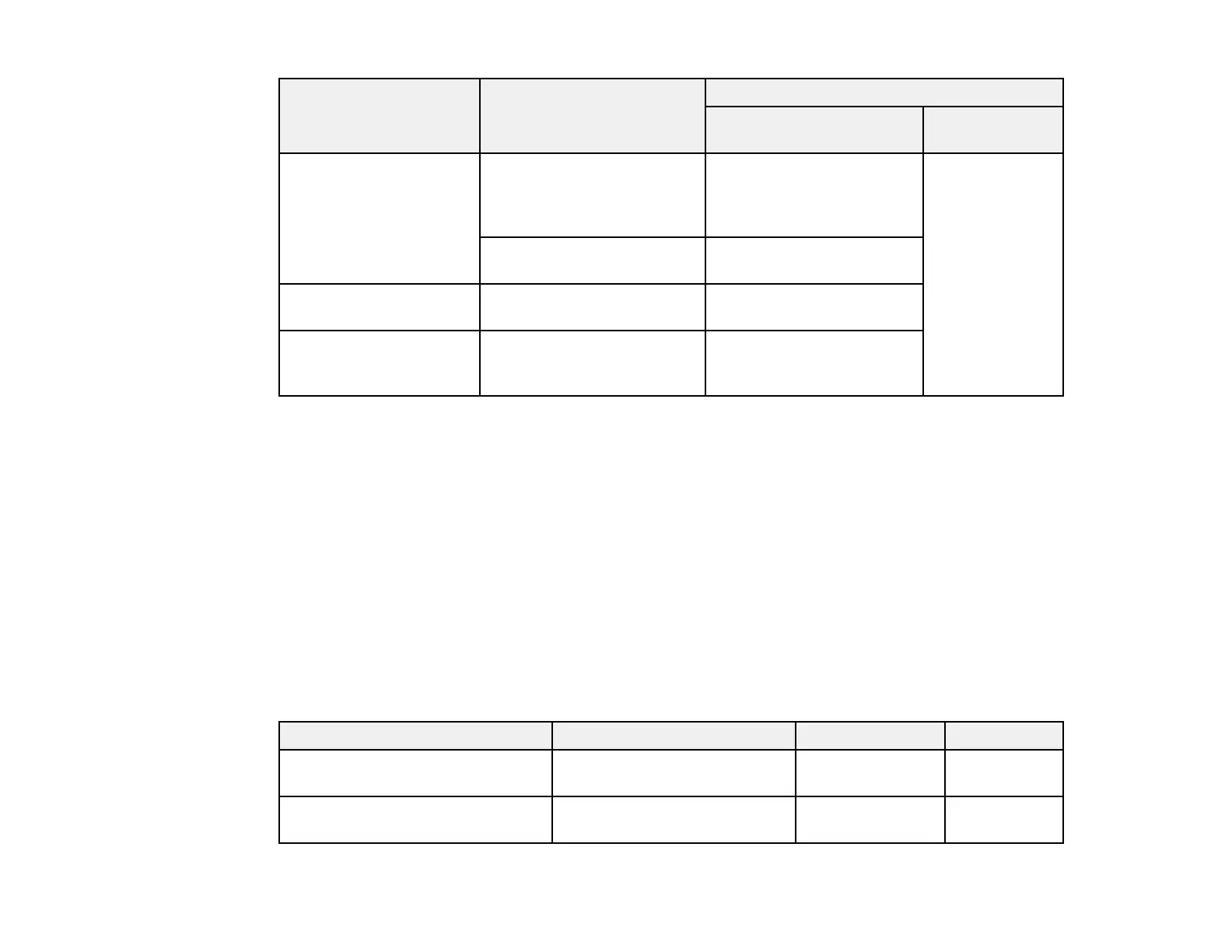30
Paper type Size Double-sided printing capacity
Paper cassette Rear paper feed
slot
Plain paper
Copy paper
Letter (8.5 × 11 inches
[216 × 279 mm]) or A4
(8.3 × 11.7 inches
[210 × 297 mm]) or smaller
250 sheets 1 sheet
Legal (8.5 × 14 inches
[216 × 356 mm])
1 sheet
Epson Bright White
Paper
Letter (8.5 × 11 inches
[216 × 279 mm])
120 sheets
Epson Premium
Presentation Paper
Matte Double-sided
Letter (8.5 × 11 inches
[216 × 279 mm])
—
You cannot print double-sided on the following paper types:
• Epson High Quality Ink Jet Paper
• Epson Presentation Paper Matte
• Epson Premium Presentation Paper Matte
• Envelopes
Parent topic: Loading Paper
Compatible Epson Papers
You can purchase genuine Epson ink, maintenance boxes, and paper from an Epson authorized
reseller. To find the nearest reseller, visit epson.com.jm or call your nearest Epson sales office.
Note: Paper/media availability varies by country.
Paper Type Size Part number Sheet count
Epson Bright White Paper Letter (8.5 × 11 inches
[216 × 279 mm])
S041586 500
Epson High Quality Ink Jet Paper Letter (8.5 × 11 inches
[216 × 279 mm])
S041111 100