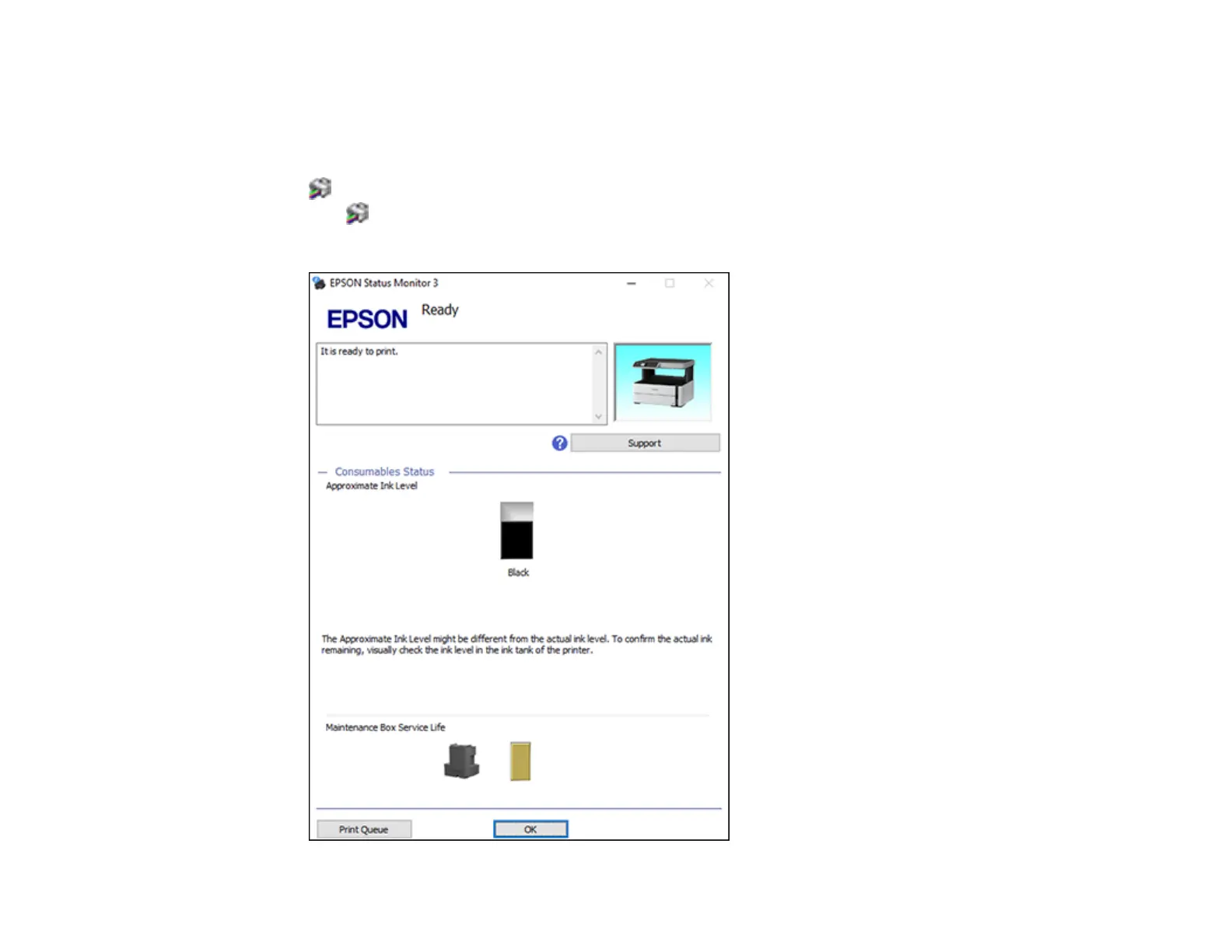98
Checking Ink and Maintenance Box Levels - Windows
A low ink reminder appears if you try to print when ink is low, and you can check your ink level at any
time using a utility on your Windows computer.
1. To check your ink and maintenance box levels, access the Windows Desktop and double-click the
icon for your product in the right side of the Windows taskbar, or click the up arrow and double-
click .
You see a window like this: