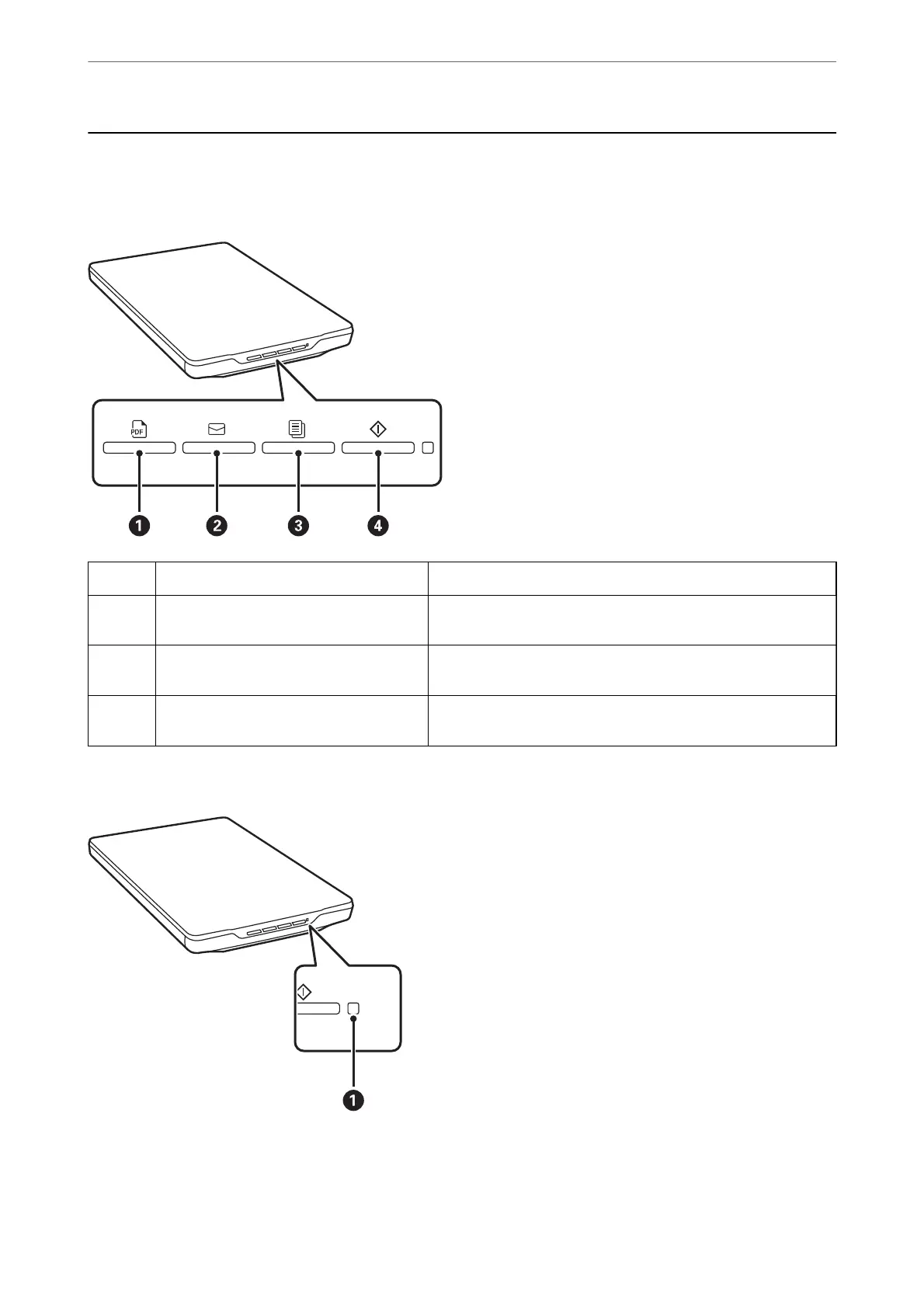Buttons and Lights
Buttons
A
PDF button Saves the scanned image in PDF format.
B
E-mail button Starts the email client on your computer, and then automatically
attaches scanned images to an email.
C
Copy button Prints (copies) scanned originals on a printer connected to the
computer.
D
Start button Scans by editing scanned images and specifying how they should
be saved.
Lights
Scanner Basics
>
Buttons and Lights
13
