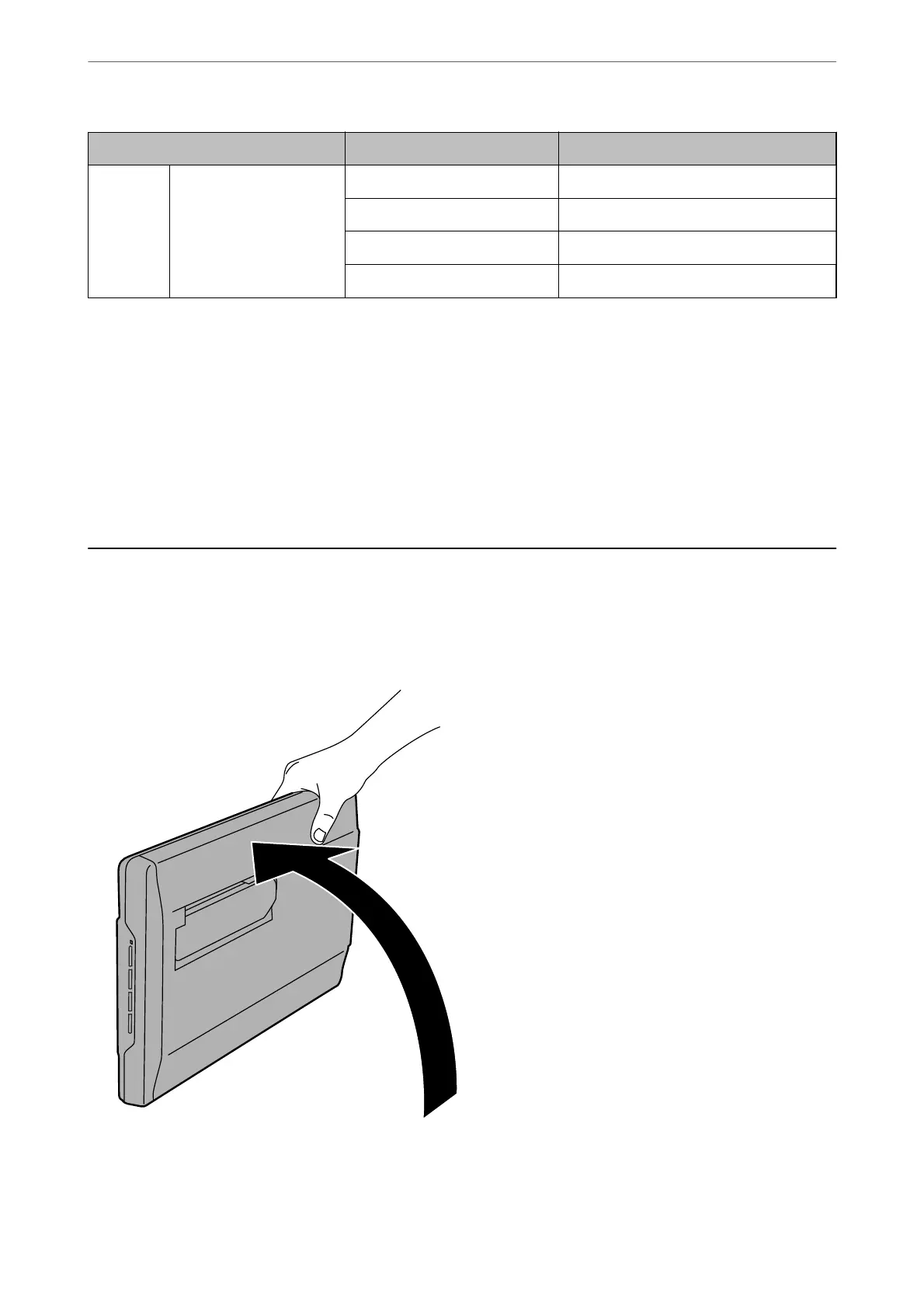Lights Indicator Status Scanner Status
A
Status light On Ready to scan images
Flashing Initializing or scanning
Flashing rapidly Error
O The scanner is o
Note:
If the light does not turn on when you connect the USB cable, check that Epson ScanSmart and scanner driver (Epson Scan
2) are installed correctly on your computer. e scanner will not turn on unless the applications are installed.
Related Information
& “Scanning Using a Scanner Button” on page 28
& “Checking and Installing Your Applications” on page 17
& “e Status Light Is Flashing” on page 51
Placing the Scanner in a Standing Position
You can operate your scanner in a stand position.
1. Stand the scanner upright.
Scanner Basics
>
Placing the Scanner in a Standing Position
14
