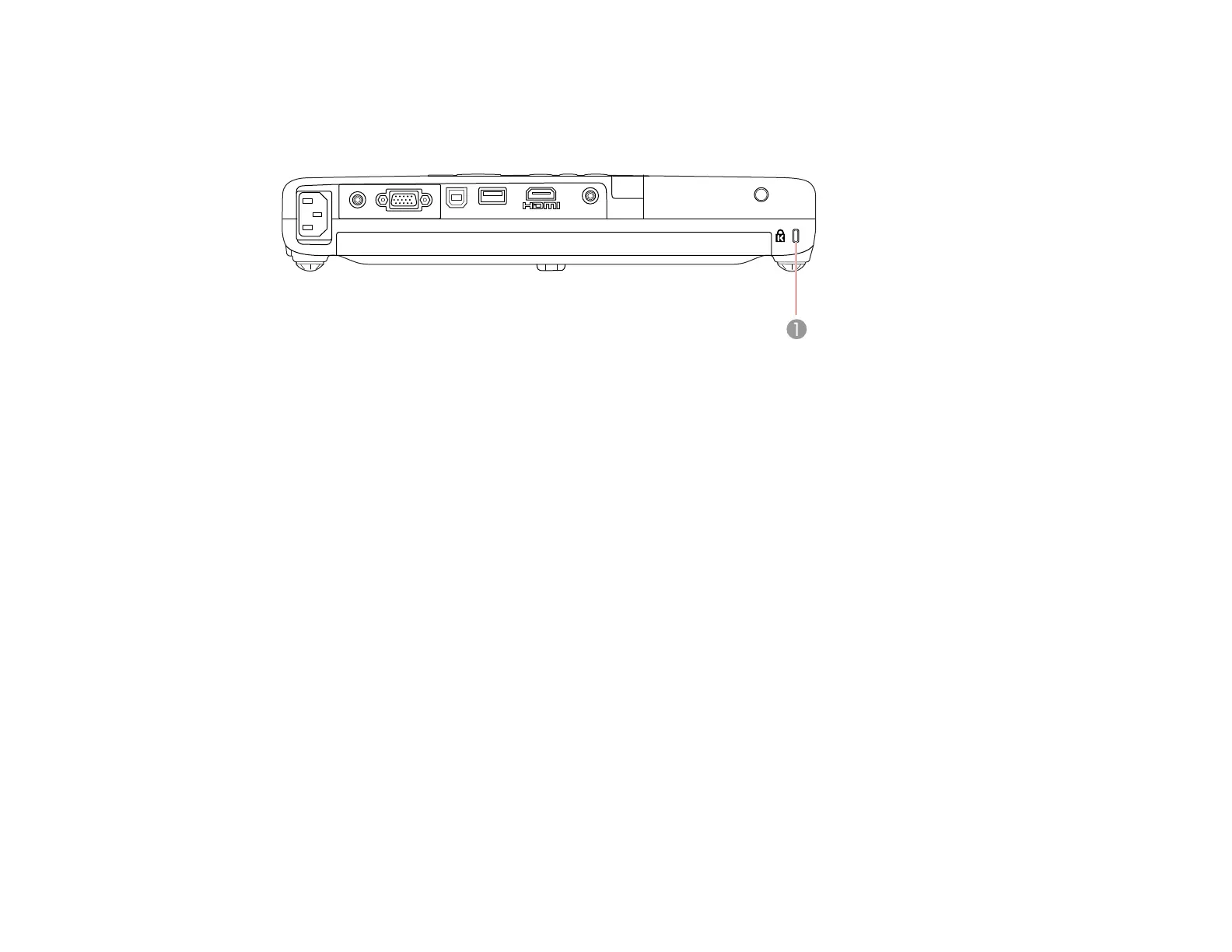107
Installing a Security Cable
You can use the security slot on the back of the projector to attach a Kensington lock. See your local
computer or electronics dealer for purchase information.
1 Security slot
Parent topic: Projector Security Features
Projector Identification System for Multiple Projector Control
You can operate multiple projectors using one remote control for more elaborate presentations. To do
this, you assign an identification number to each projector and to the remote control. Then you can
operate all the projectors at once or individually.
Note: In some cases the brightness and color tone from different projectors may not match completely
even after color correction. If the brightness and color tone differences become more noticeable over
time, repeat the adjustments.
You can also match the colors displayed by any projectors you plan to use near each other.
Setting the Projector ID
Setting the Remote Control ID
Matching Multiple-Projector Display Quality
Parent topic: Adjusting Projector Features
Setting the Projector ID
If you want to control multiple projectors from a remote control, give each projector a unique ID.
