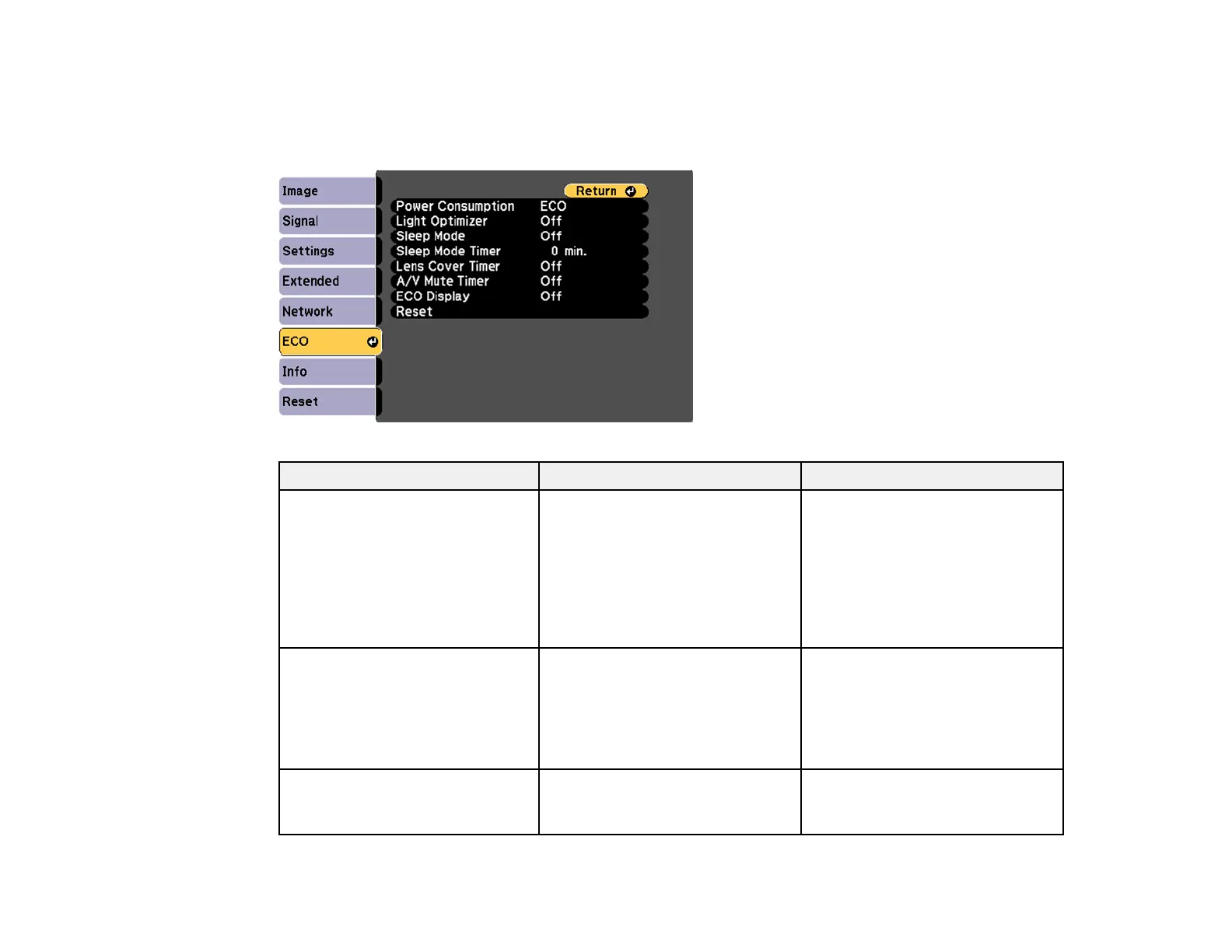130
Projector Setup Settings - ECO Menu
Settings on the ECO menu let you customize projector functions to save power. When you select a
power-saving setting, a leaf icon appears next to the menu item.
Setting Options Description
Power Consumption Normal
ECO
Selects the brightness mode of
the projector lamp
Normal: sets maximum lamp
brightness
ECO: reduces lamp brightness
and fan noise, and saves power
and lamp life
Light Optimizer On
Off
When Power Consumption is
set to Normal and Auto Iris is
turned off, the lamp brightness is
adjusted based on the projected
image; you can set this option for
each color mode
Sleep Mode On
Off
Automatically places the
projector in standby mode after
an interval of inactivity
