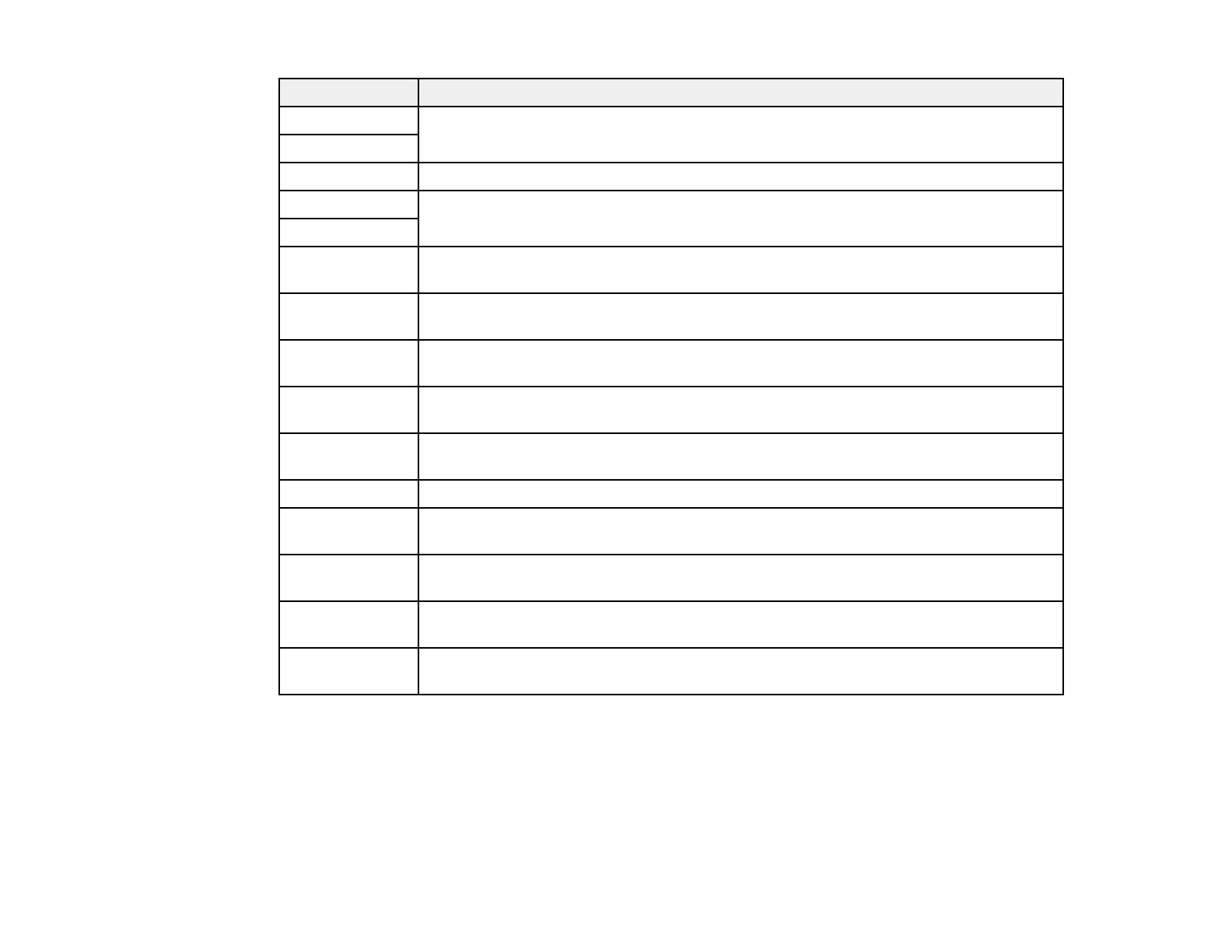134
Event ID code Cause and solution
0483 The network softawre quit unexpectedly. Check the network communication status,
then turn the projector off and then on again.
04FE
0484 Communication with computer was disconnected. Restart the network software.
0479 A projector system error has occurred. Turn the projector off and then on again.
04FF
0891 Cannot find an access point with the same SSID. Set your computer, access point,
and projector to the same SSID.
0892 The WPA/WPA2 authentication type does not match. Make sure the wireless
network security settings are correct.
0893 The TKIP/AES encryption type does not match. Make sure the wireless network
security settings are correct.
0894 Communication with unauthorized access point was disconnected. Contact your
network administrator.
0898 Failed to acquire DHCP address. Make sure the DHCP server is operating correctly.
If you are not using DHCP, turn off the DHCP setting in the Network menus.
0899 A communication error has occurred.
089A The EAP authentication type does not match the network. Check the wireless LAN
security settings and make sure that the security certificate is installed correctly.
089B EAP server authentication failed. Check the wireless LAN security settings and
make sure that the security certificate is installed correctly.
089C EAP client authentication failed. Check the wireless LAN security settings and make
sure that the security certificate is installed correctly.
089D Key exchange failed. Check the wireless LAN security settings and make sure that
the security certificate is installed correctly.
Parent topic: Projector Information Display - Info Menu
Projector Reset Options - Reset Menu
You can reset most of the projector settings to their default values using the Reset All Config option on
the Reset menu.
