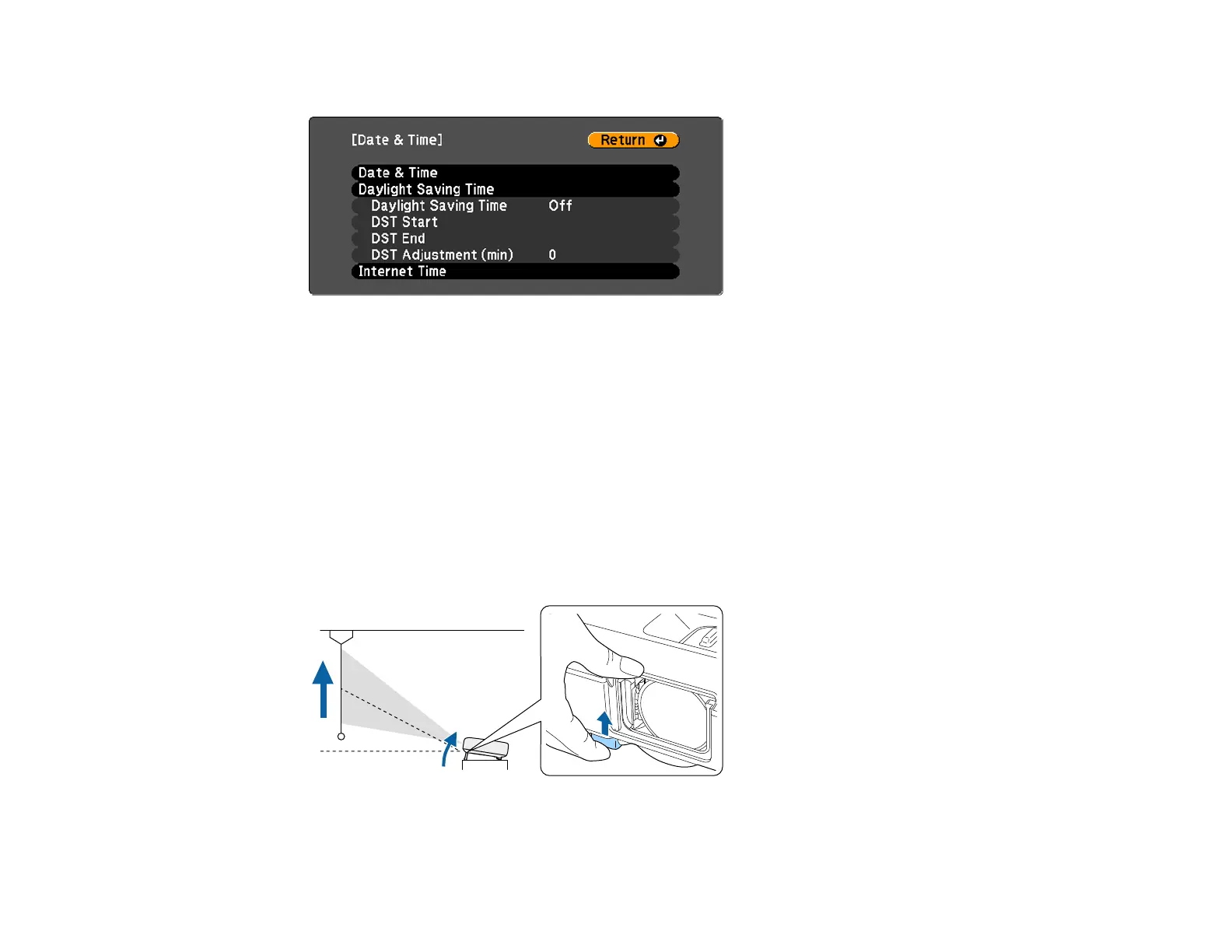68
You see a screen like this:
5. Select the Date & Time setting and press Enter.
6. Select your date and time settings. Then select Set and press Enter to confirm your changes.
7. When you are finished, press the Menu button to exit.
Parent topic: Using Basic Projector Features
Adjusting the Image Height
If you are projecting from a table or other flat surface, and the image is too high or low, you can adjust
the image height using the projector's adjustable feet.
1. Turn on the projector and display an image.
2. To adjust the front foot, pull up on the foot release lever and lift the front of the projector.
The foot extends from the projector.
