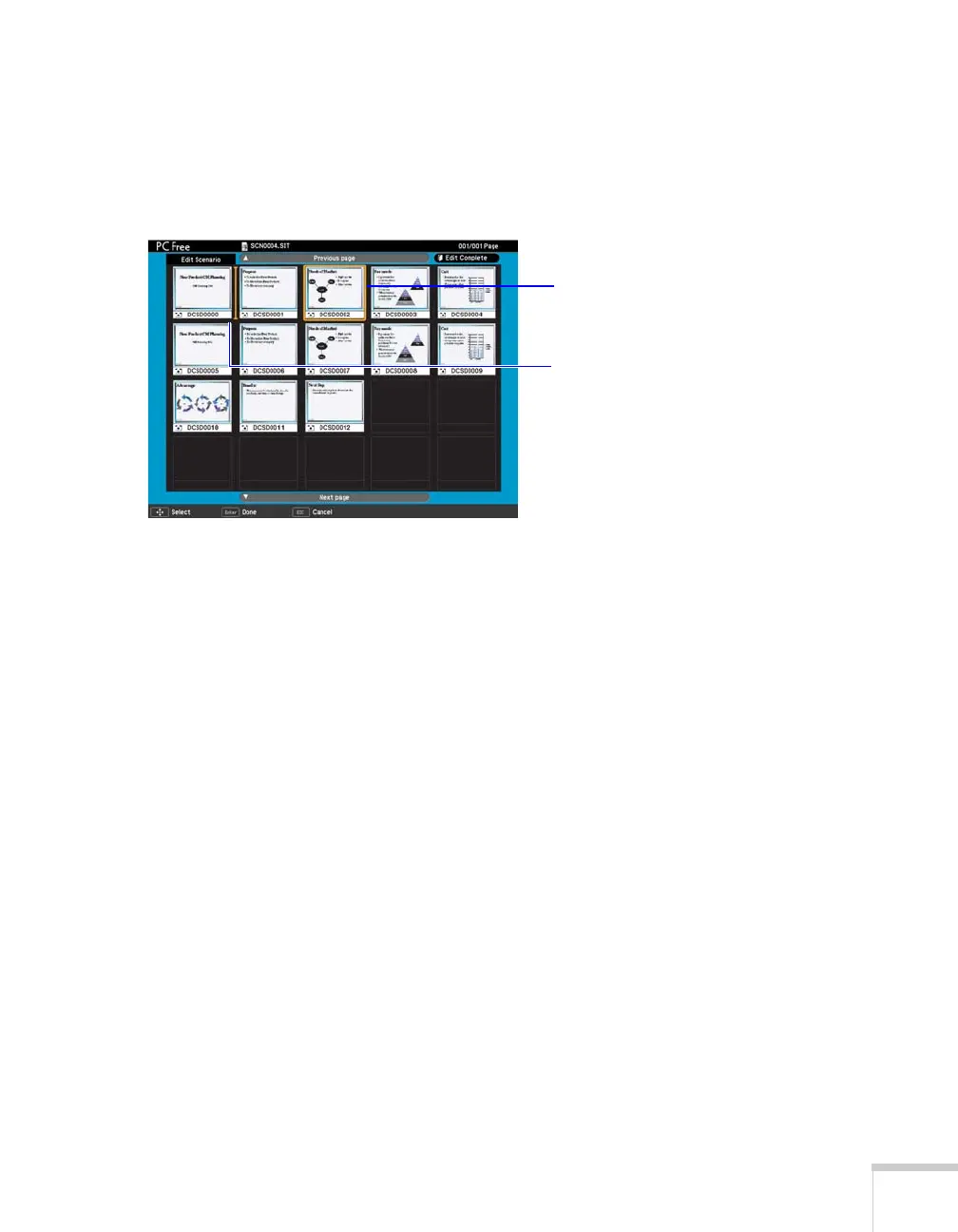Presenting From a USB Drive, Camera, or CompactFlash Card 127
■ To select whether to display a slide, select Show/Hide and
press
Enter.
■ To change the order of the slide, select Move Files, then
move the cursor to the desired position and press
Enter.
4. When you are done editing, use the remote control to select the
Edit Complete button and press Enter.
The edited content can be accessed only while the CompactFlash card
or USB storage device is inserted into the projector.
Select the slide
to be moved
Cursor for
selecting the
desired position
