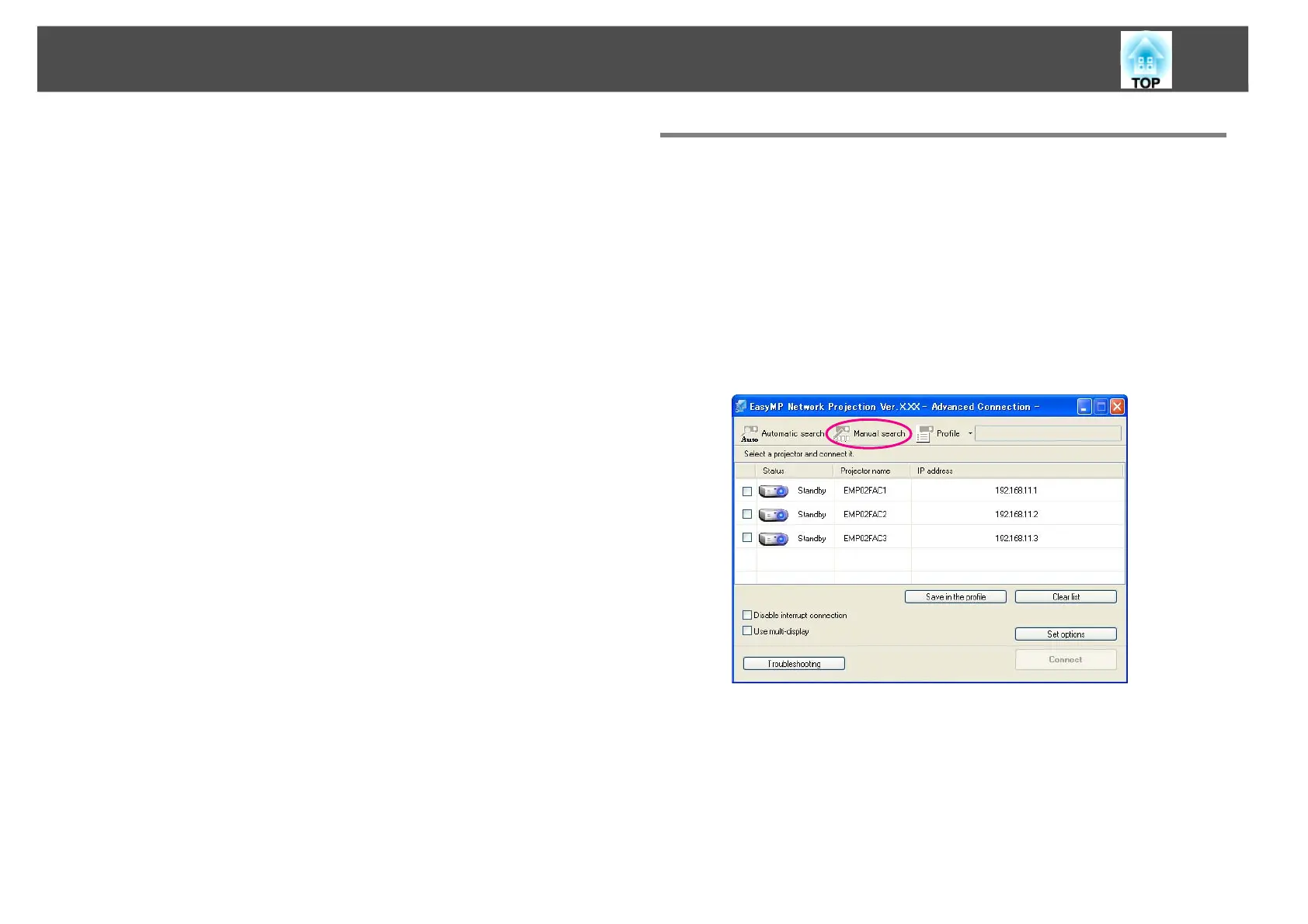Connecting to a Projector on a Different Subnet
17
Connecting to a Projector on a Different Subnet
You can connect the projector and the computer and project to screens
at remote locations (on different subnets).
In Automatic search, projectors on different subnets are not found
because searches are only performed on the same subnet.
You can use the following methods to connect to a projector on a
different subnet.
• Specify either an IP address or projector name and perform a search.
The IP address can be input directly. Also, provided the projector name
to be connected has been registered on the DNS server, you can
perform a search simply by inputting that projector name.
s "Specifying Either an IP Address or Projector Name and
Performing a Search (Advanced Connection Mode Only)" p.17
• Perform a search based on a Profile.
Once you have performed a search for a projector on a different subnet
by specifying either an IP address or a projector name, you can save the
search as a profile with an easy-to-remember name, and then use that
profile whenever you subsequently want to search for a projector on a
different subnet.
s "Performing a Search with a Profile" p.18
q
• If you cannot find a projector, see the following section for the most likely
causes.
s "Troubleshooting" p.40
• When you use Manual search in Quick Connection Mode, you can specify
the SSID. When there are a lot of projectors you can narrow the search field
by using SSID.
Specifying Either an IP Address or Projector Name
and Performing a Search (Advanced Connection
Mode Only)
In the following explanations, unless otherwise noted, Windows screen
shots are used.
Similar screens are displayed on Mac OS.
A Click Manual search on the EasyMP Network Projection
projector selection screen.
