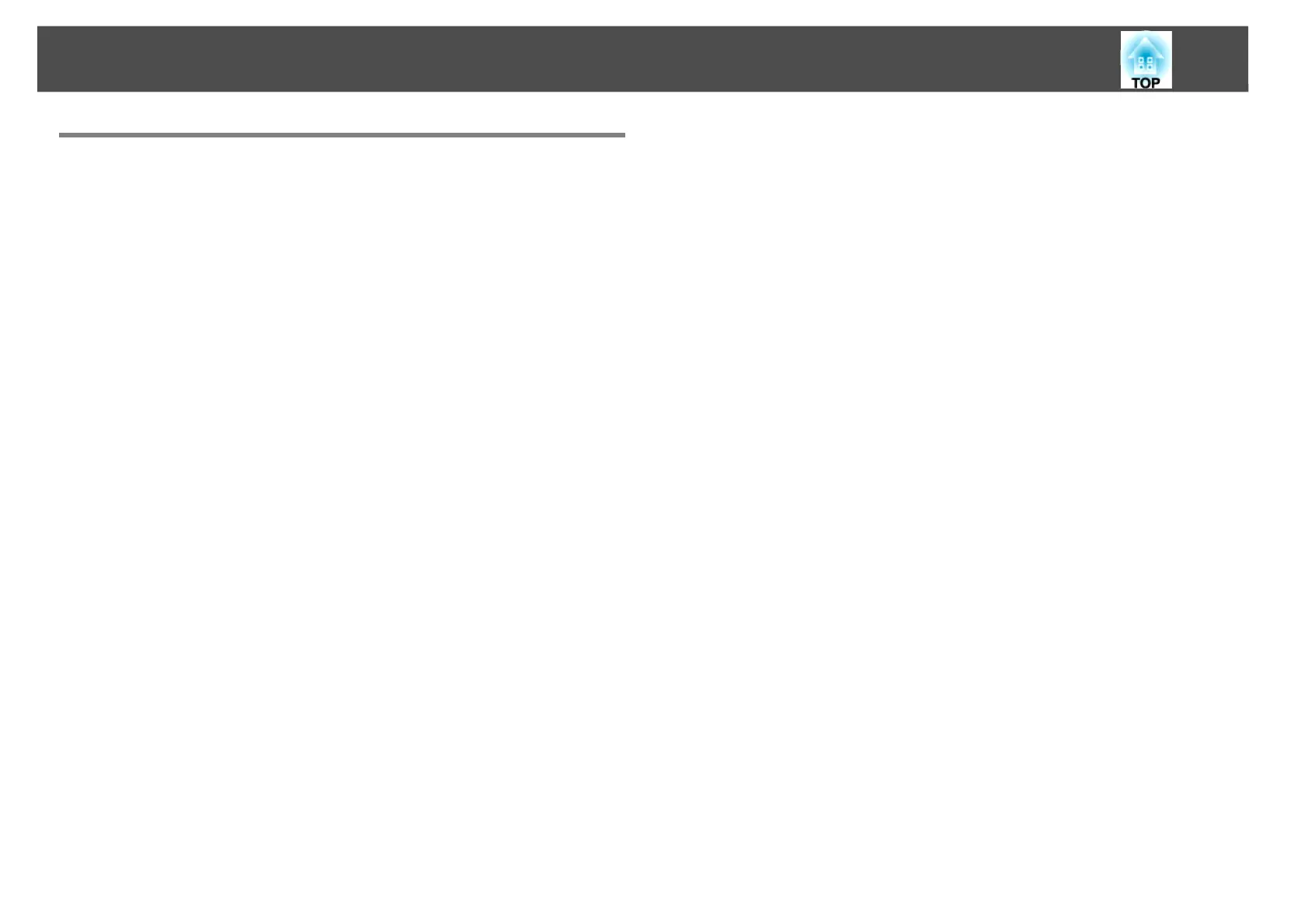Installing the Software
7
Installing
Close all running applications before starting installation.
Make sure you check the following points before starting installation.
• Close all running applications before starting installation.
• When the language selected for the installation varies from that of the
OS being used, the screens may not be displayed correctly.
q
For EMP NS Connection users
The name of the software has changed.
Before change: EMP NS Connection
After change: EasyMP Network Projection
When using the same function as EMP NS Connection on the projector,
install EasyMP Network Projection after uninstalling EMP NS Connection.
Depending on the model, you may not be able to connect to the projector
correctly using EMP NS Connection.
For Windows
q
You need administrator authority to install EasyMP Network Projection.
A Turn on your computer.
B Insert the EPSON Projector Software CD-ROM into the
computer.
The installer starts automatically.
q
If the installer does not start automatically, open the CD-ROM drive from
My Computer (or Computer), and then double-click InstallNavi.
C Follow the on-screen instructions to install.
For Mac OS
A Turn on your computer.
B Insert the EPSON Projector Software CD-ROM into the
computer.
C Double-click the EMP_NPInstaller.mpkg icon in the EPSON
window.
Installation starts.
D Follow the on-screen instructions to install.
q
You can download the latest version of EasyMP Network Projection from
www.epson.com and select your location.
