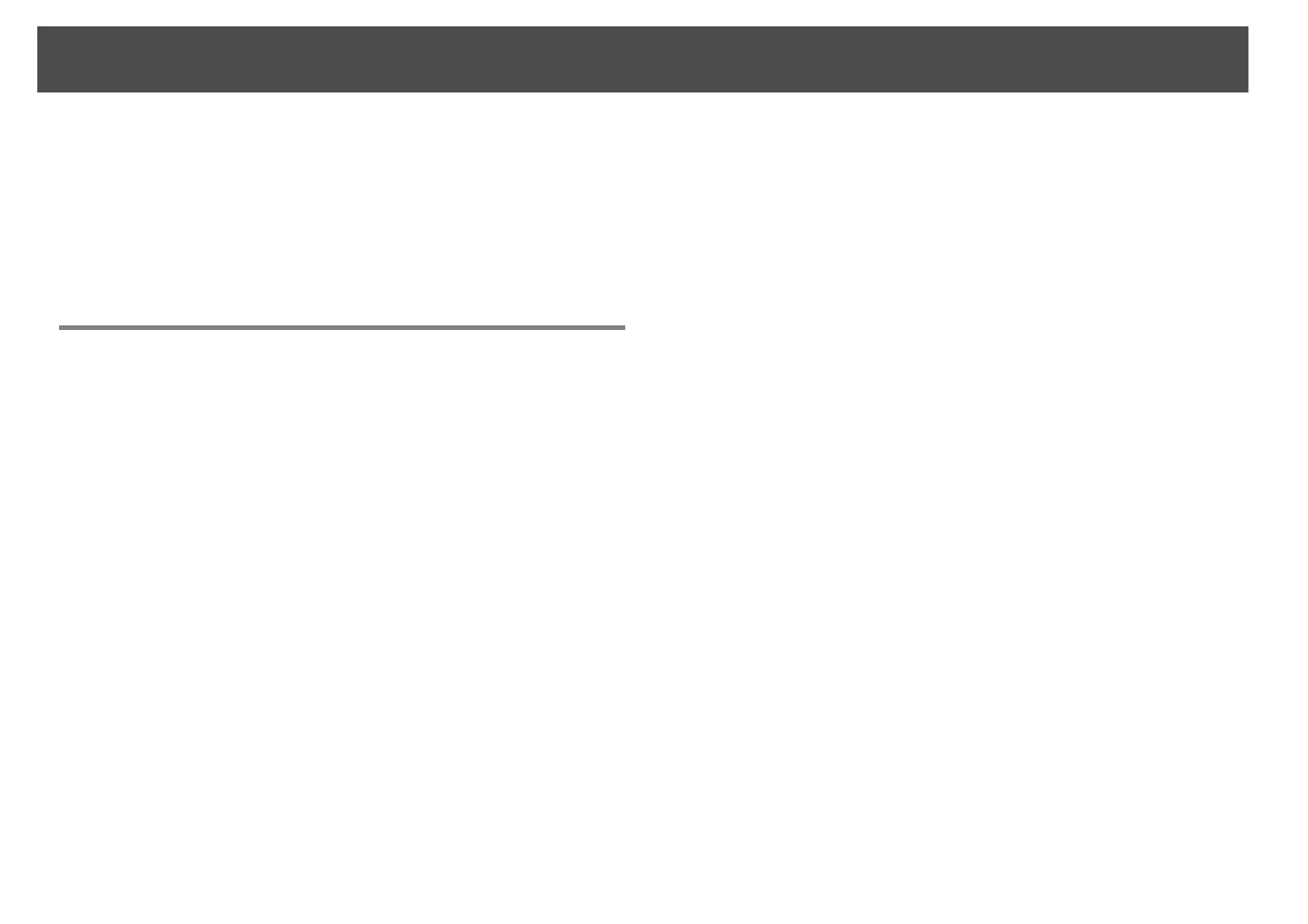4
Application lock function . . . . . . . . . . . . . . . . . . . . . . . . . . . . . . . . . . . . . 43
Switching Application lock between enabled and disabled . . . . . . . . . . . . . . 43
Enabling the application lock. . . . . . . . . . . . . . . . . . . . . . . . . . . . . . . . . . . . . . . . . 43
Disabling the application lock . . . . . . . . . . . . . . . . . . . . . . . . . . . . . . . . . . . . . . . . 43
Setting a password for cancelling application lock. . . . . . . . . . . . . . . . . . . . . . . 43
Appendix
Troubleshooting . . . . . . . . . . . . . . . . . . . . . . . . . . . . . . . . . . . . . . . . . . . . . 45
Projectors cannot be monitored or controlled . . . . . . . . . . . . . . . . . . . . . . . . . . . 45
An e-mail message is not sent when a problem occurs with a projector . . 45
Uninstalling EasyMP Monitor . . . . . . . . . . . . . . . . . . . . . . . . . . . . . . . . . 46
General Notice . . . . . . . . . . . . . . . . . . . . . . . . . . . . . . . . . . . . . . . . . . . . . . . 47
Trademarks . . . . . . . . . . . . . . . . . . . . . . . . . . . . . . . . . . . . . . . . . . . . . . . . . . . . . . . . . . . . 47
