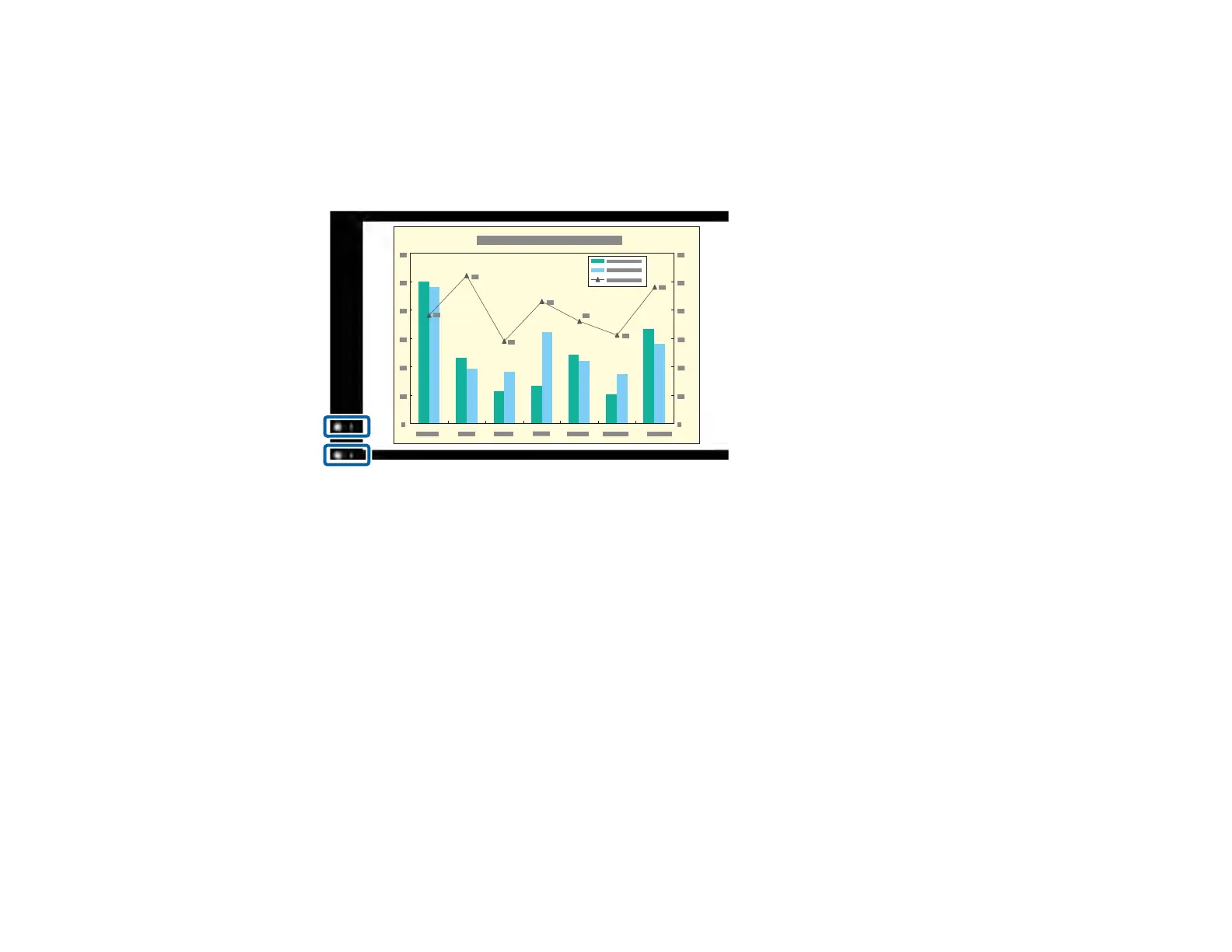142
Note: You can also display the Gesture Presenter settings by pressing and holding down the
Screen Fit button on the projector for three seconds.
5. Select the Start/Stop setting and press Enter.
You see an adjustment screen with arrows on the bottom left of the screen:
Note: You can change the position of the arrows using the Marker Position setting.
6. Do one of the following:
• To move to the next slide or page, cover the up arrow with your hand
• To move to the previous slide or page, cover the down arrow with your hand
Note: When you are not using the arrows, stand away from them to avoid accidentally covering
them.
7. When you are finished, press the Gesture button to exit Gesture Presenter.
Note: You can also close Gesture Presenter by pressing the Screen Fit button on the projector for
three seconds, or by selecting the Start/Stop setting.
Parent topic: Adjusting Projector Features
