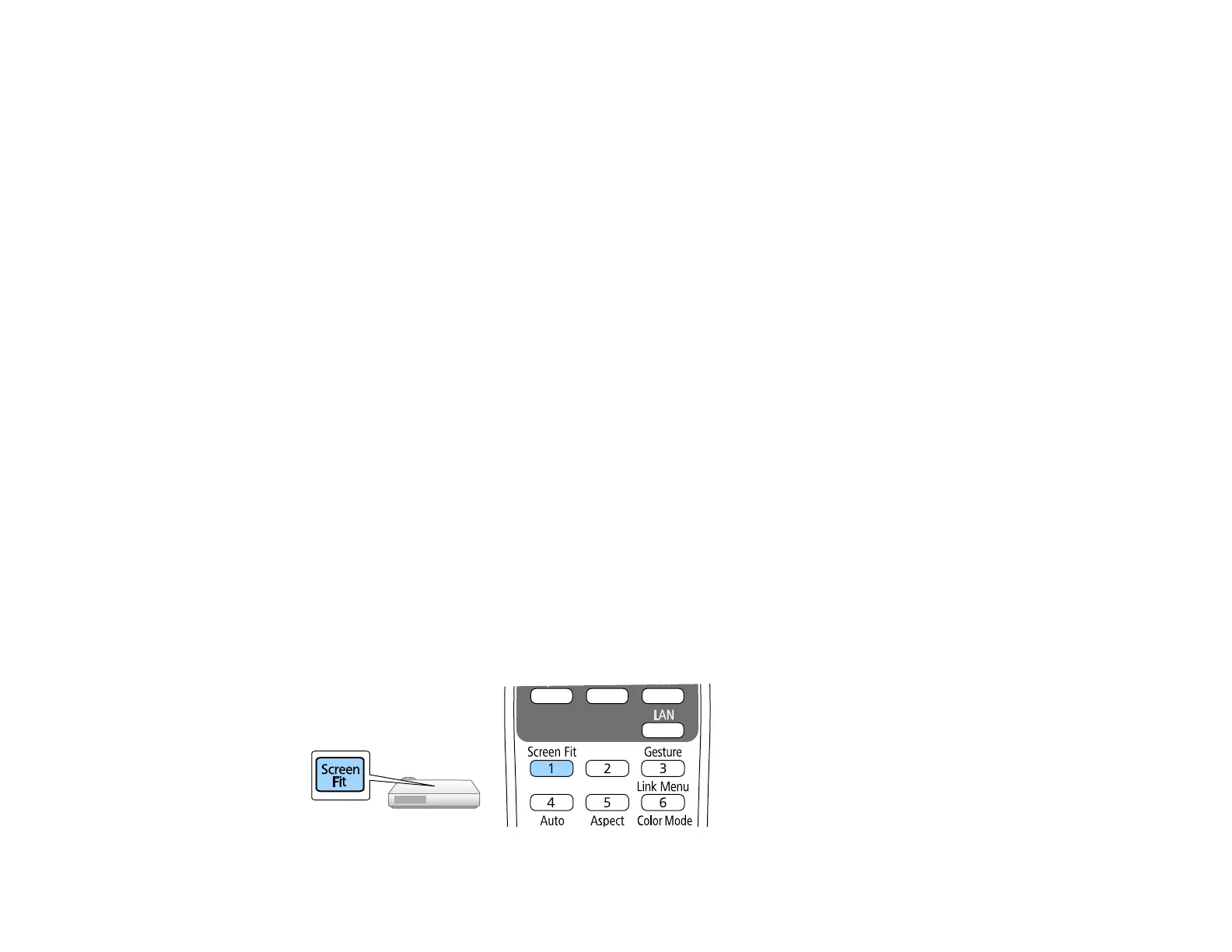93
When you turn on automatic keystone correction in your projector's Settings menu, your projector
automatically corrects keystone effects when you reposition the projector. (The PowerLite 2040/2140W
automatically correct vertical keystoning and the PowerLite
975W/2055/2065/2155W/2165W/2245U/2250U/2255U/2265U automatically correct horizontal and
vertical keystoning.)
Automatically Correcting Image Shape with Screen Fit
Correcting Image Shape with the Horizontal Keystone Slider
Correcting Image Shape with the Keystone Buttons
Correcting Image Shape with Quick Corner
Parent topic: Using Basic Projector Features
Related references
Projector Feature Settings - Settings Menu
Automatically Correcting Image Shape with Screen Fit
You can use the projector's Screen Fit feature to automatically correct the shape and position of images
to fit on your screen (PowerLite 975W/2055/2065/2155W/2165W/2245U/2250U/2255U/2265U).
The projector's sensor can detect the screen size and shape in these conditions:
• Screen size is 100 inches (254 cm) or less
• Projection distance is between 4.9 to 9.8 feet (1.5 to 3.0 m) for the PowerLite
2165W/2245U/2250U/2255U/2265U and 3.9 to 9.8 feet (1.2 to 3.0 m) for the PowerLite
975W/2055/2065/2155W
• Projection angle is not more than 20º horizontally or 30º vertically away from the center of the screen
• The room is not too dark
• The projection surface is not patterned and does not deflect the sensor in some way
1. Press the Screen Fit button on the projector or remote control.
