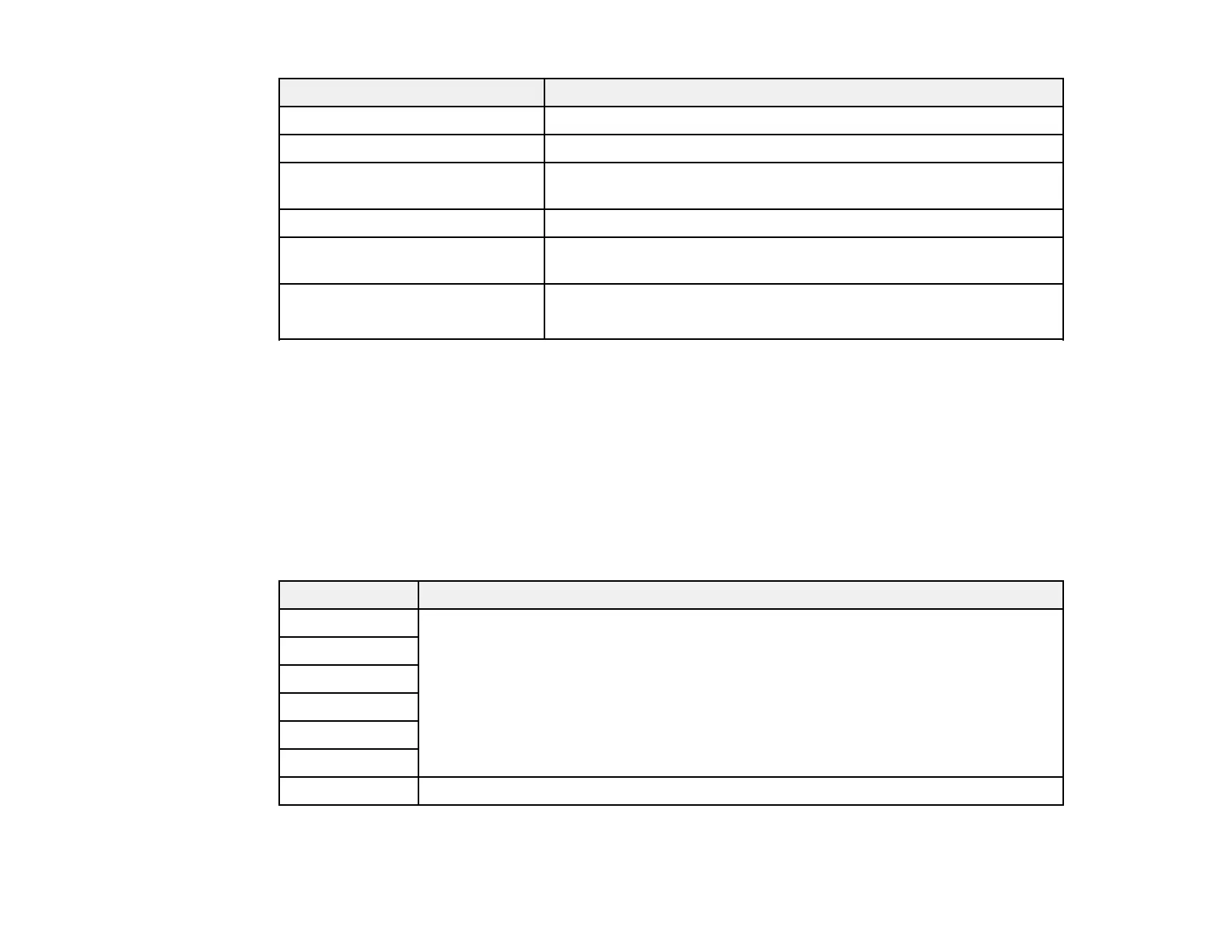167
Information item Description
Refresh Rate Displays the refresh rate of the current input source
Sync Info Displays information that may be needed by a service technician
Status Displays information about projector problems that may be needed
by a service technician
Serial Number Displays the projector's serial number
Event ID Displays the Event ID number corresponding to a specific projector
problem; see the list of Event ID codes
HDBaseT Signal Level
(PowerLite 2165W/2265U )
Displays the signal level of the HDBaseT transmitter; a yellow
signal level indicates the signal is weak
Event ID Code List
Parent topic: Adjusting the Menu Settings
Related references
Optional Equipment and Replacement Parts
Projector Lamp Specifications
Event ID Code List
If the Event ID option on the Info menu displays a code number, check this list of Event ID codes for the
solution to the projector problem associated with the code.
Event ID code Cause and solution
0020 Screen mirroring communication error occurred. Turn the projector off and then on
again, or restart the network software.
0026
0032
0036
0037
0038
0021 Screen Mirroring did not start. Turn the projector off and then on again.
