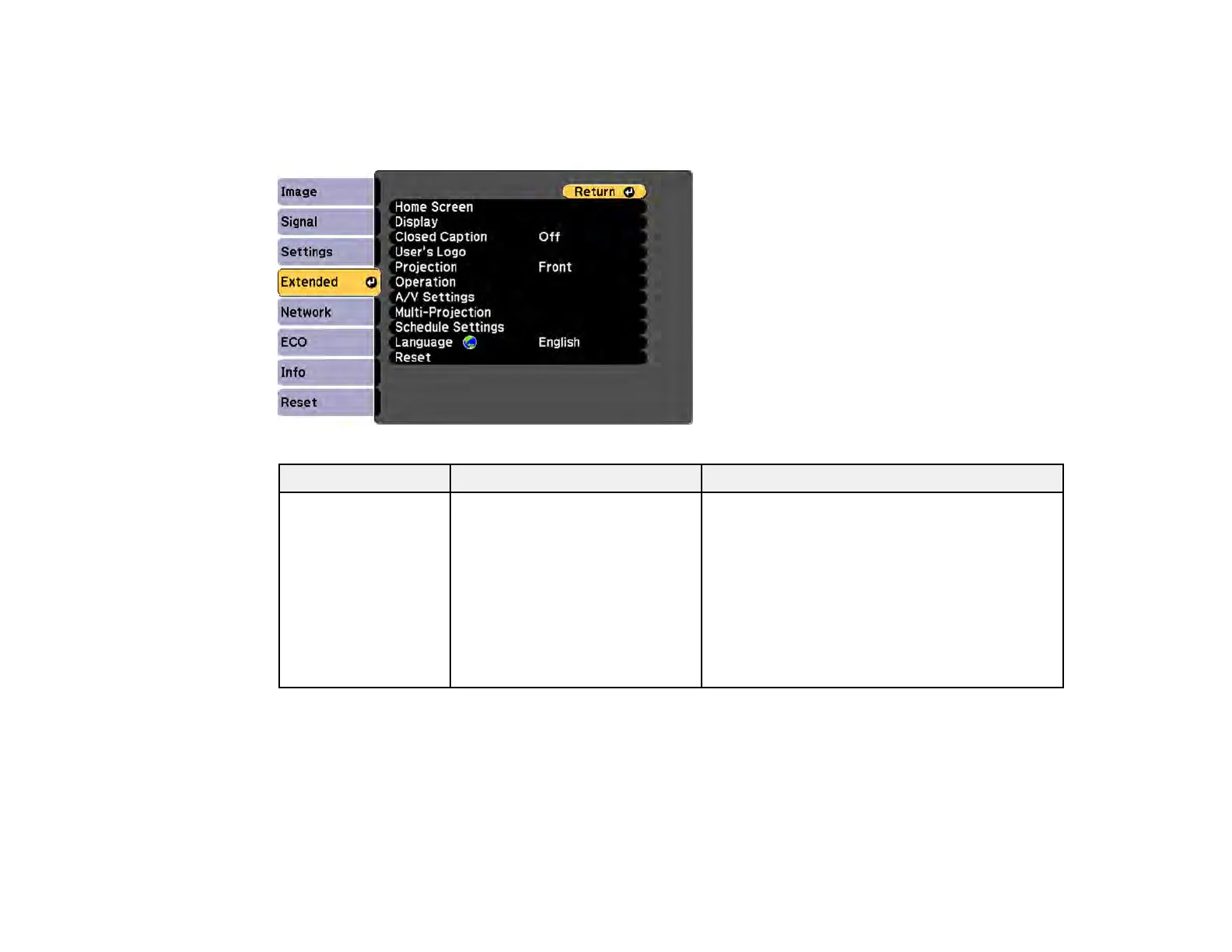157
Projector Setup Settings - Extended Menu
Settings on the Extended menu let you customize various projector setup features that control its
operation.
Setting Options Description
Home Screen Home Screen Auto Disp.
Custom Function 1
Custom Function 2
Select various options for the projector's Home
screen
Home Screen Auto Disp.: controls whether
the Home Screen displays automatically when
the projector is turned on
Custom Function 1/Custom Function 2: lets
you customize the options displayed on the
Home Screen and save your settings as a
preset
