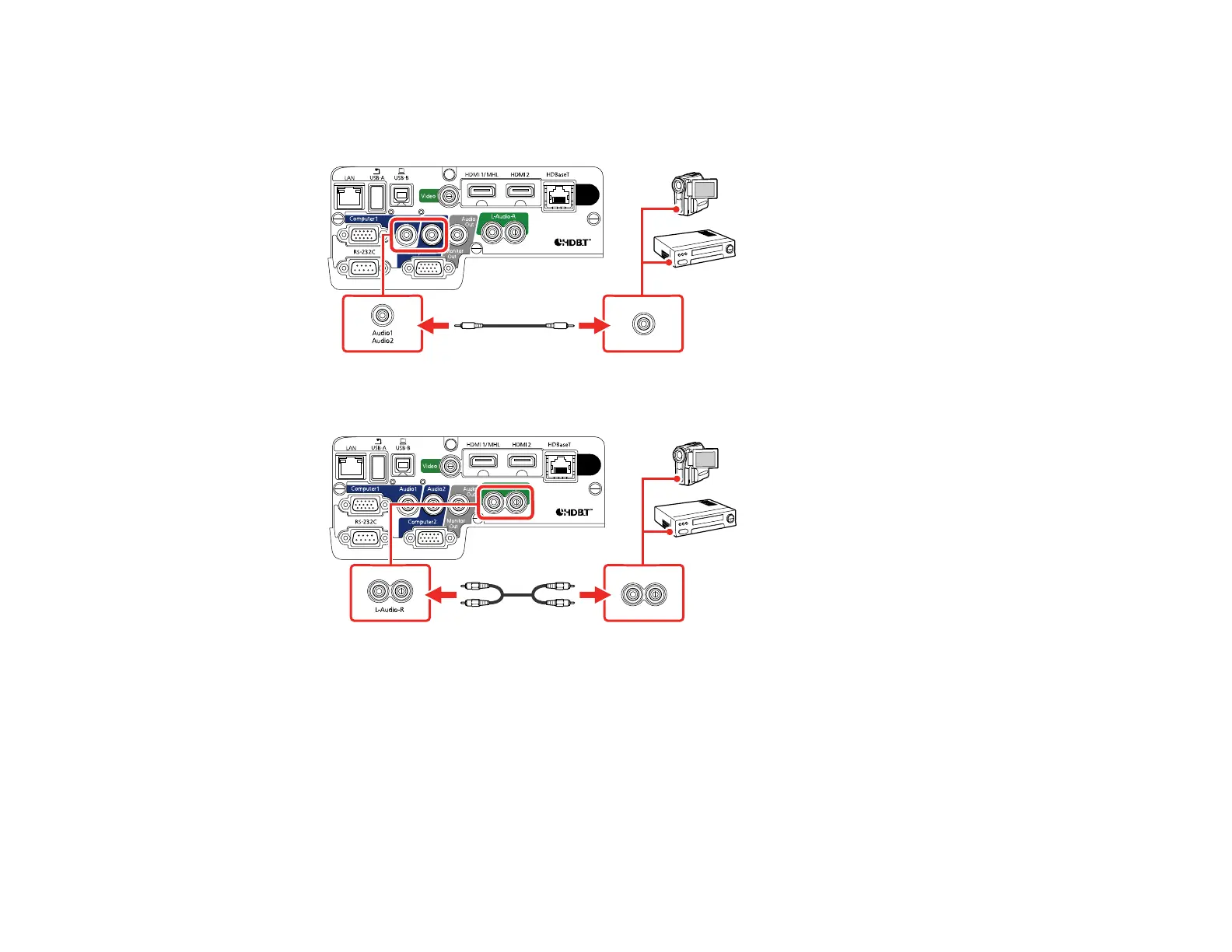44
2. Do one of the following:
• Connect the other end of the cable to the projector's Audio port that corresponds to the
Computer port you are using for video.
• Connect the red and white plugs on the other end of the cable to the projector's L-Audio-R ports.
Parent topic: Connecting to Video Sources
Connecting to an HDBaseT Transmitter
To send an HDMI or RS-232C signal over a long distance, you can connect the projector to an optional
HDBaseT transmitter using a 100Base-TX network cable (PowerLite 2165W/2265U). This is useful when
you want to send a signal to or control the projector from a remote location, such as in a hall or event
site, since you can use a network cable up to 328 feet (100 m) in length. To ensure proper data
transmission, use a Category 5e STP cable or better.
