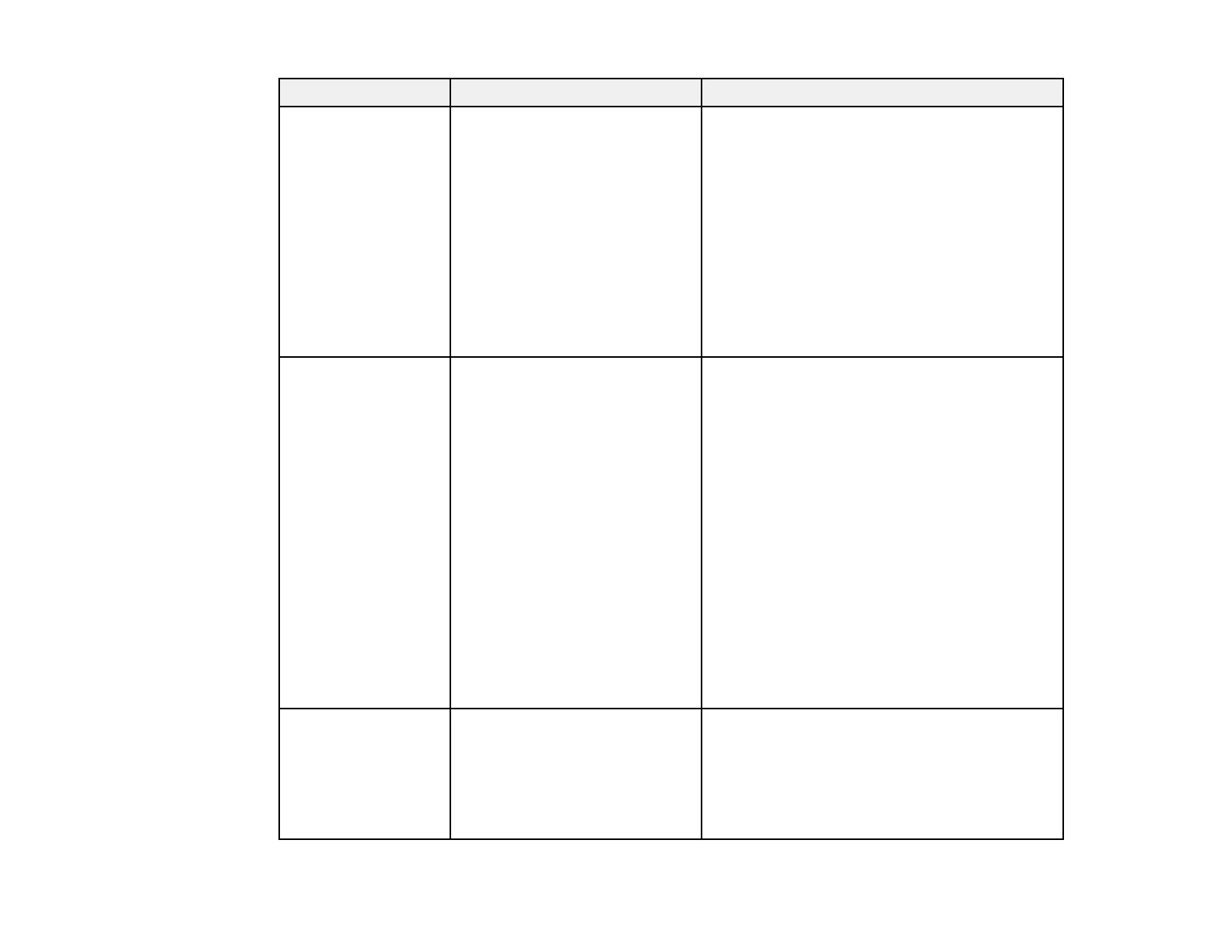160
Setting Options Description
HDBaseT
(PowerLite
2165W/2265U)
Control Communications
Extron XTP
Selects the communication settings for
connections to an HDBaseT transmitter or
switcher
Control Communications: enables or
disables communication from the Ethernet and
serial ports on the transmitter; turning on this
setting disables the projector's LAN and RS-
232C ports (Extron XTP must be turned off to
use this setting)
Extron XTP: set to On when you connect an
Extron XTP transmitter or switcher to the
HDBaseT ports
Multi-Projection Multi-Projection
Projector ID
Color Mode
Color Matching
RGBCMY
Select various options when projecting from
multiple projectors
Multi-Projection: set to On to match the
display quality of multiple projectors
Projector ID: sets the projector to a particular
ID number which allows you to use a remote
control to individually control projectors
Color Mode: adjusts the vividness of image
colors for various image types and
environments; make sure to select the same
Color Mode setting for all the projectors
Color Matching: corrects the difference
between the tint and brightness of each
projected image.
RGBCMY: adjusts the hue, saturation, and
brightness for each color
Schedule Settings
(PowerLite
975W/2055/2065/21
55W/2165W/2245U/
2250U/2255U/2265U
)
Various scheduling options Lets you schedule various projector tasks
