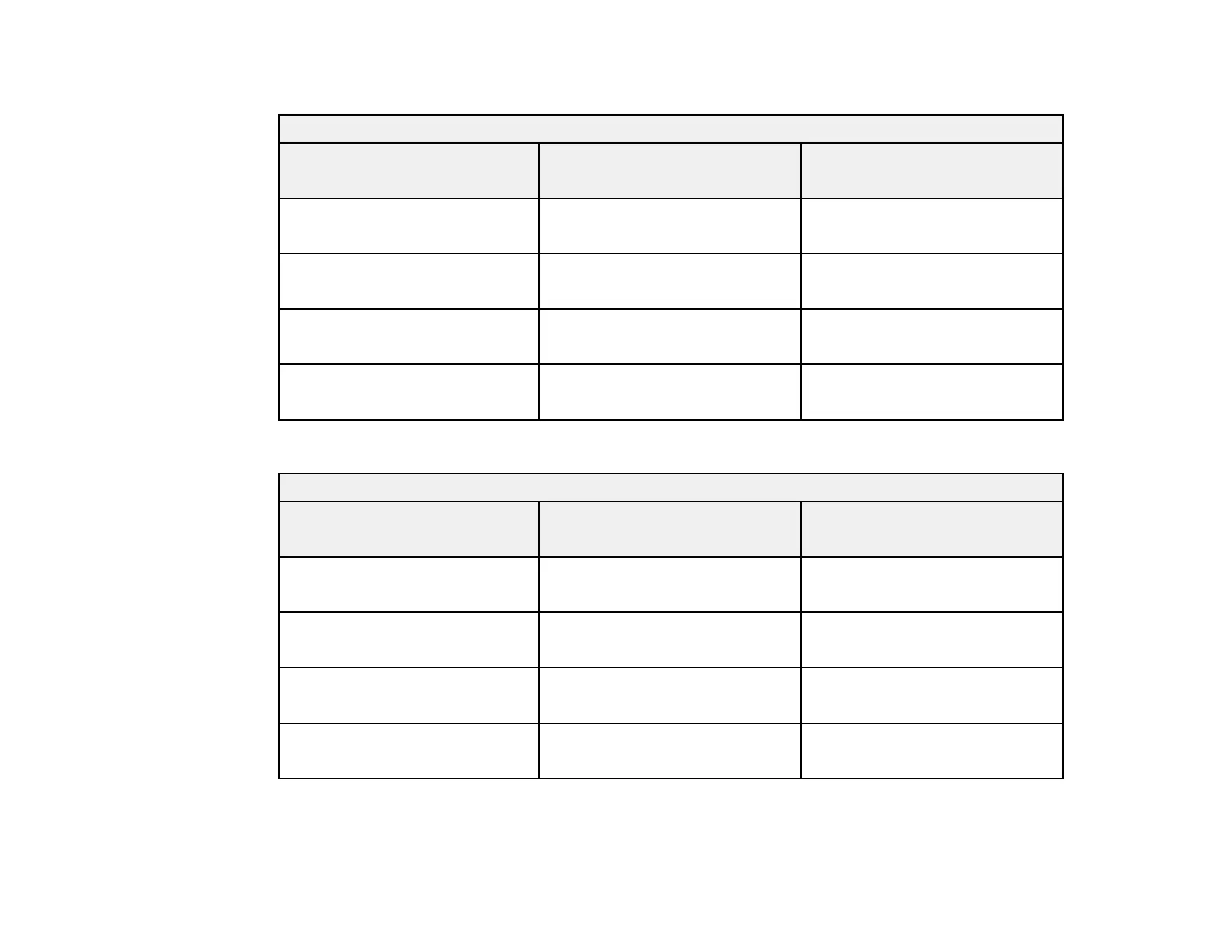34
PowerLite 2245U
16:10 Aspect Ratio Image or Screen
Screen or image size Projection distance (1)
Wide to Tele
Offset from lens center (2)
50 inches 66 to 109 inches
(168 to 277 cm)
–1 inch (–2 cm)
80 inches 107 to 175 inches
(271 to 445 cm)
–1.5 inches (–4 cm)
100 inches 134 to 219 inches
(340 to 557 cm)
–1.9 inches (–5 cm)
150 inches 201 to 329 inches
(512 to 837 cm)
–2.9 inches (–7 cm)
PowerLite 2165W/2250U/2255U/2265U
16:10 Aspect Ratio Image or Screen
Screen or image size Projection distance (1)
Wide to Tele
Offset from lens center (2)
50 inches 58 to 96 inches
(146 to 243 cm)
–2.4 inches (–6 cm)
80 inches 93 to 154 inches
(236 to 392 cm)
–3.8 inches (–10 cm)
100 inches 116 to 193 inches
(296 to 491 cm)
–4.8 inches (–12 cm)
150 inches 175 to 290 inches
(446 to 738 cm)
–7.2 inches (–18 cm)
Parent topic: Projector Placement
