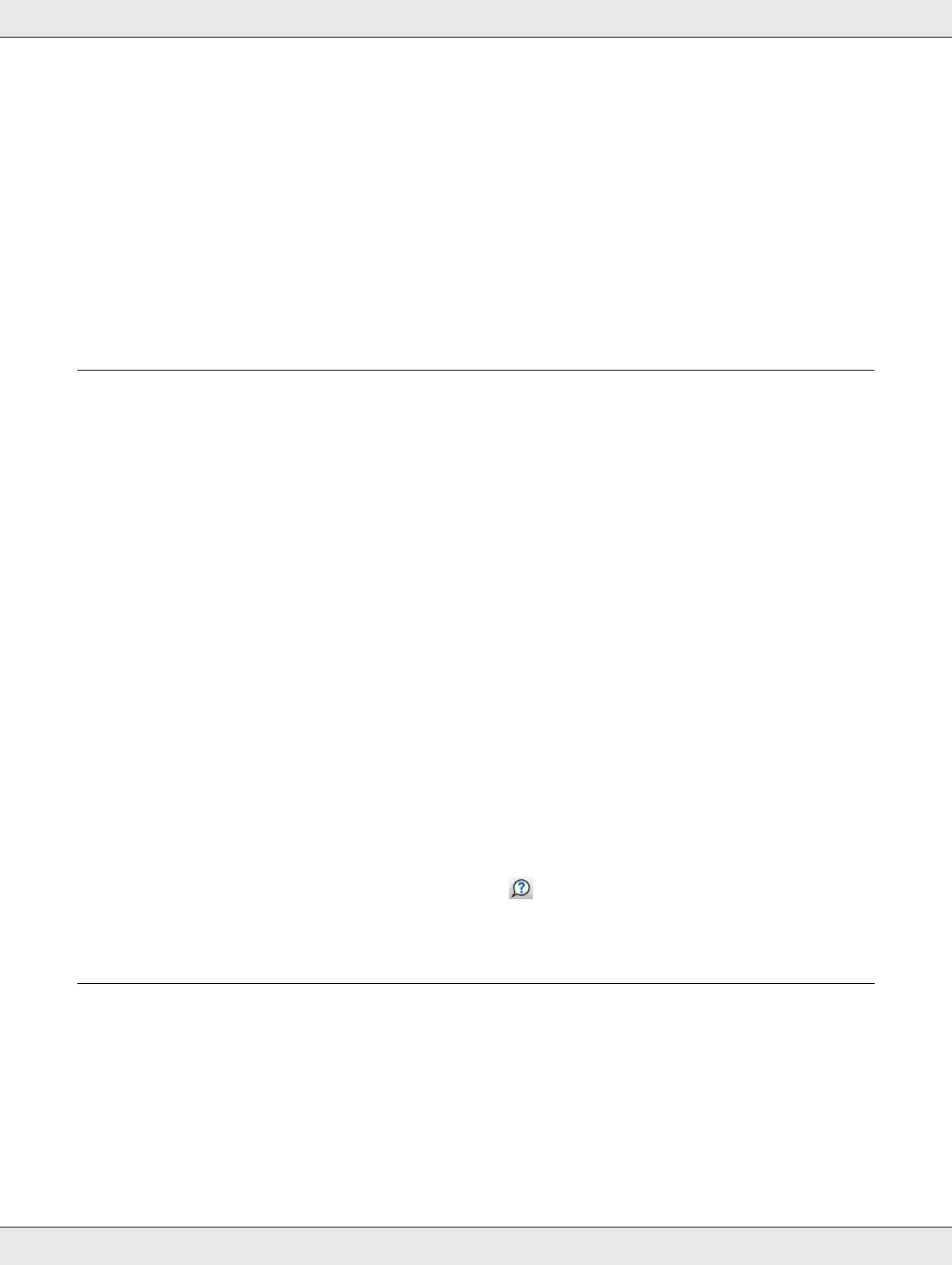Using Your Software 15
EPSON Total Disc Monitor
EPSON Total Disc Monitor is a utility that monitors the product and gives you information
about its current status.
EPSON Total Disc Setup
EPSON Total Disc Setup is a utility to register the product to the computer.
Using EPSON Total Disc Maker
New :For Ink Jet Print erNew :For Ink Jet Print er
Use EPSON Total Disc Maker to do the following:
❏ Writing data to DVDs, data to CDs, music to CDs, music and data to CDs, or video to
CDs, or copying CD/DVDs.
❏ Creating and editing CD/DVD labels.
Starting EPSON Total Disc Maker
2007/05/29 10:29:21070511 unlocked and changed2007/05/29 10:29:21070511 unlocked and changed
Click Start, point to All Programs (Windows XP) or Programs (Windows 2000), point to
EPSON Total Disc Maker, and then click EPSON Total Disc Maker.
Getting information through online help
You can access online help for EPSON Total Disc Maker from the software or from the
Windows Start menu.
In EPSON Total Disc Maker window, click the button to display EPSON Total Disc
Maker Help.
Overview of Printer Driver
2007/0 3/23 09:39:180 70313 Unlock ed and change d2007/0 3/23 09:39:180 70313 Unlock ed and change d
The printer driver lets you choose from a wide variety of settings to get the best printing
results.
