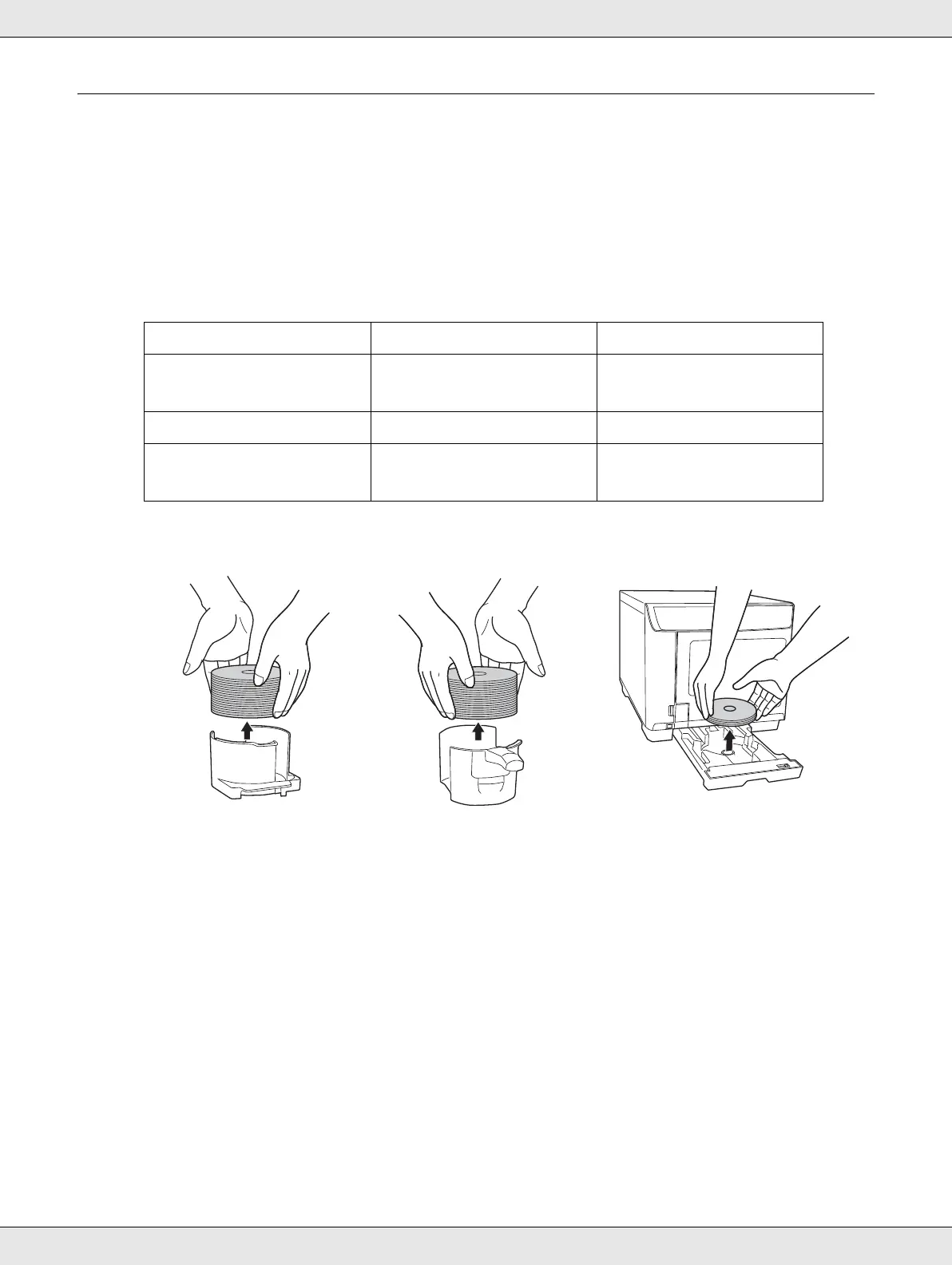Publishing Discs 50
Taking Out Discs
Follow the steps below to take out the published discs from the stackers.
1. Open the disc cover (only for output to Stacker 2 or 3), and take out the stacker.
2. Take out the published discs from the stacker. The output stacker differs according to
the publishing mode. Refer to the following table.
Note:
❏ Be sure to let CDs and DVDs to dry completely before using them or touching the printed
surface. Allow Epson specified discs to dry for at least 1 hour and other types of discs for at
least 24 hours.
❏ If the print position is misaligned, adjust it using the printer driver. For details, refer to the printer
driver Help.
❏ If the ink smears, adjust the color saturation. For details, refer to the printer driver Help.
Output stacker Mode Number of discs
Stacker 2 Standard mode
Batch mode
Up to about 50 discs
Stacker 3 Batch mode Up to about 50 discs
Stacker 4 Standard mode
External Output mode
Up to about 5 discs
Stacker 2 Stacker 3 Stacker 4