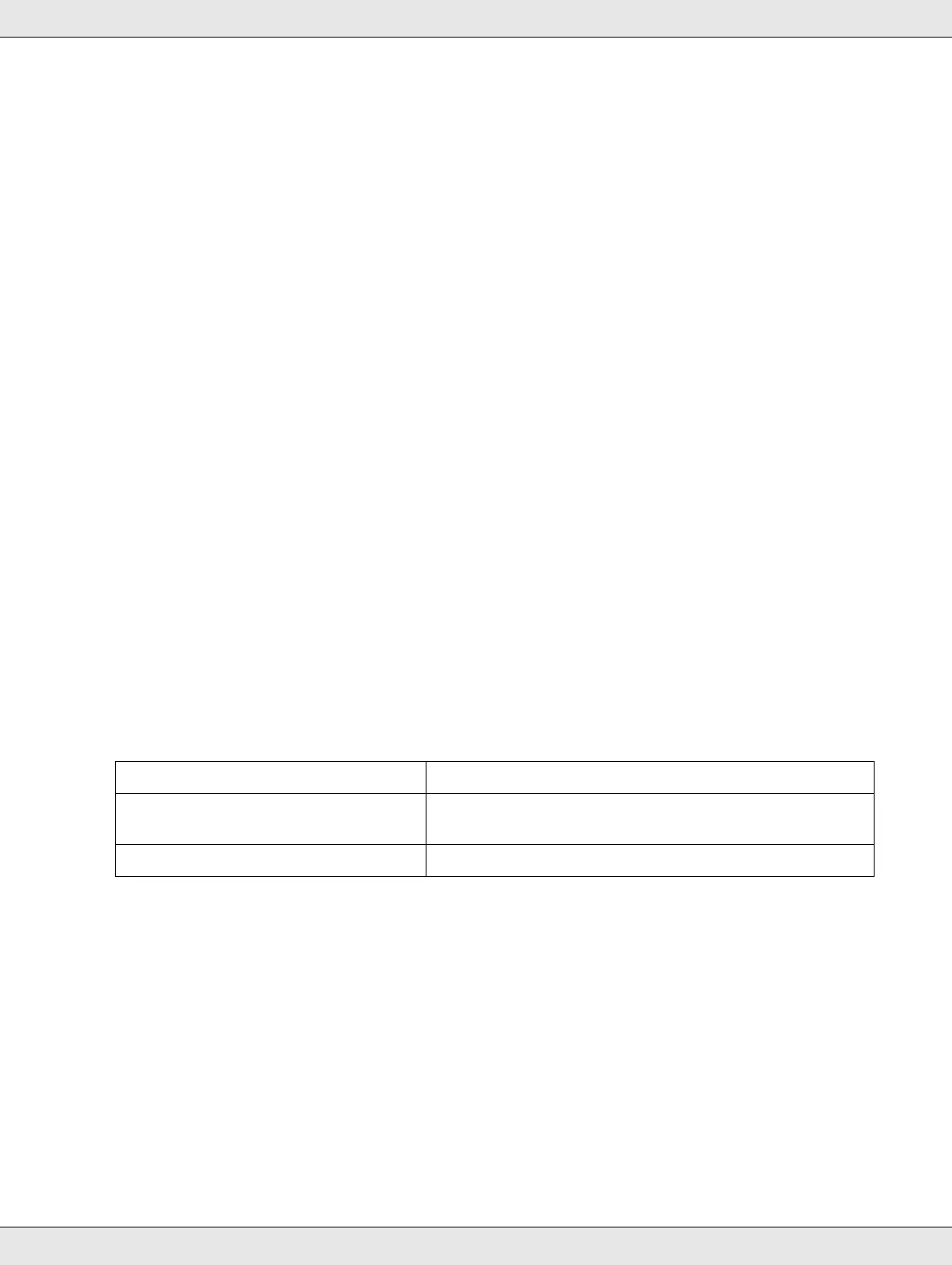Publishing Discs 23
❏ Do not shock or vibrate the product while reading or writing, as this may result in
malfunction of the drive or make the disc unusable.
❏ Do not use a cracked, warped, or deformed discs because it may break in pieces inside
the product and cause malfunction or injury.
❏ A disc may become unreadable or unwritable if it has a small scratch or dirt; therefore,
please handle it with care.
❏ Do not touch both surfaces when holding a disc.
❏ The completed job display of EPSON Total Disc Monitor shows the number of
successes, number of failures, and number of discs printed.
❏ If the source drive was manufactured before 2003, commands used for reading may not
be supported and may result in error. In this case, change the drive and try again.
❏ Do not use discs with lens cleaner, CD/DVD label sticker, or condensation on them as
it may cause mechanical error or malfunction.
❏ If the file system of the computer used is FAT, DVD writing may not be possible.
Printing on CDs/DVDs with a commercially available software
package
When you print on CDs/DVDs with a commercially available software package that
supports CD/DVD printing, you have to make the following settings.
Size 124 x 124 mm (4.88 x 4.88")
Type CD/DVD Label, CD/DVD Premium Label, or EPSON
Specified CD/DVD Label
Margins on all sides 2 mm (0.08")
