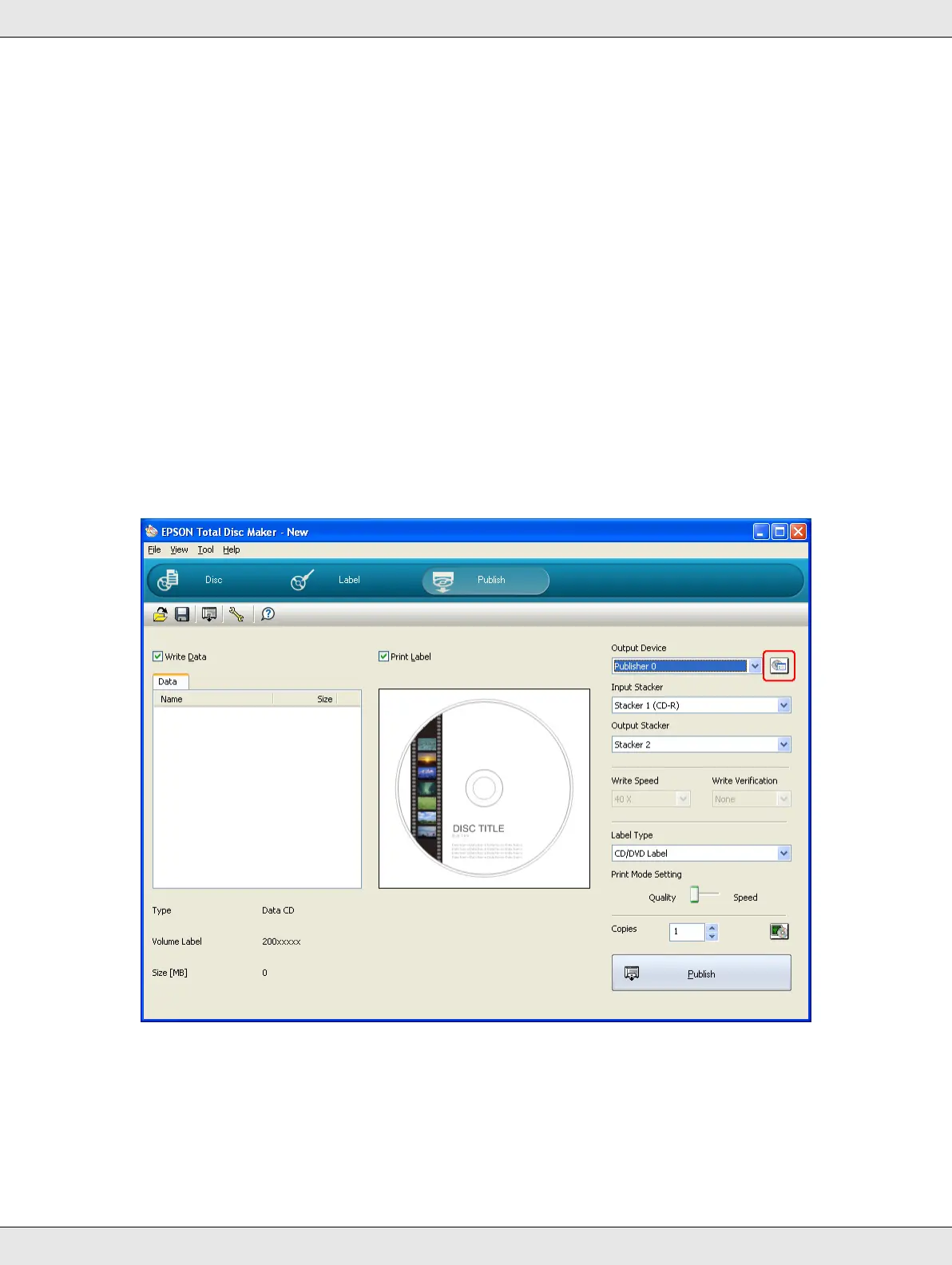Publishing Discs 35
Accessing EPSON Total Disc Maker
Click Start, point to All Programs (Windows XP) or Programs (Windows 2000), point to
EPSON Total Disc Maker, and then click EPSON Total Disc Maker.
To learn how to use EPSON Total Disc Maker, go to the Help menu.
Making the stacker settings
The following instructions explain how to set stackers.
1. Make sure the product is turned on, and the product and computer are properly
connected.
2. Click the Properties icon on the Publish screen of EPSON Total Disc Maker or EPSON
Total Disc Setup.