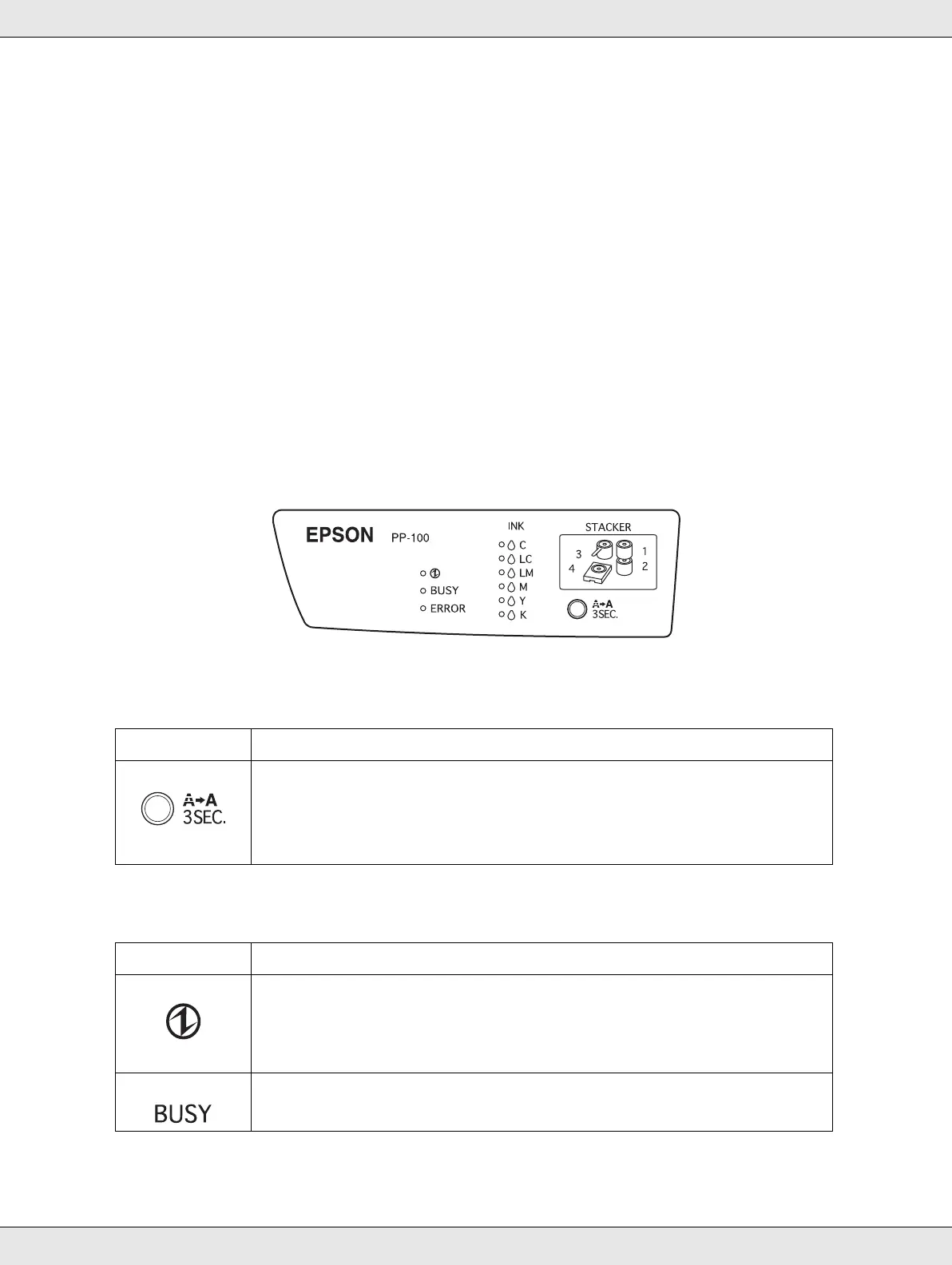Product Information 92
Control Panel
Buttons
Lights
k. Arm: Transports discs.
l. Stacker 1: Use Stacker 1 as a disc input stacker. Holds up to 50 discs.
m. Stacker 2: Use Stacker 2 as a disc input or output stacker. Holds up to about 50 discs.
n. Lock lever: Use this lever to lock or unlock Stacker 4. Lock the lever when you use Stacker 3
in Batch mode.
o. Stacker 3: Use Stacker 3 as a disc output stacker. Holds up to about 50 discs.
p. Stacker 4: Use Stacker 4 as a disc output stacker. Holds up to about 5 discs.
q. Printer: Prints on label surface of discs.
r. Drive 2: Writes data on the recording surface of discs.
Button Function
cleaning
Press and hold for 3 seconds to clean the print head.
Light Description
power
On when the product is on.
Flashes when the product is initializing, after replacing an ink cartridge,
charging ink, or cleaning the print head.
Flashes when jobs are processed.