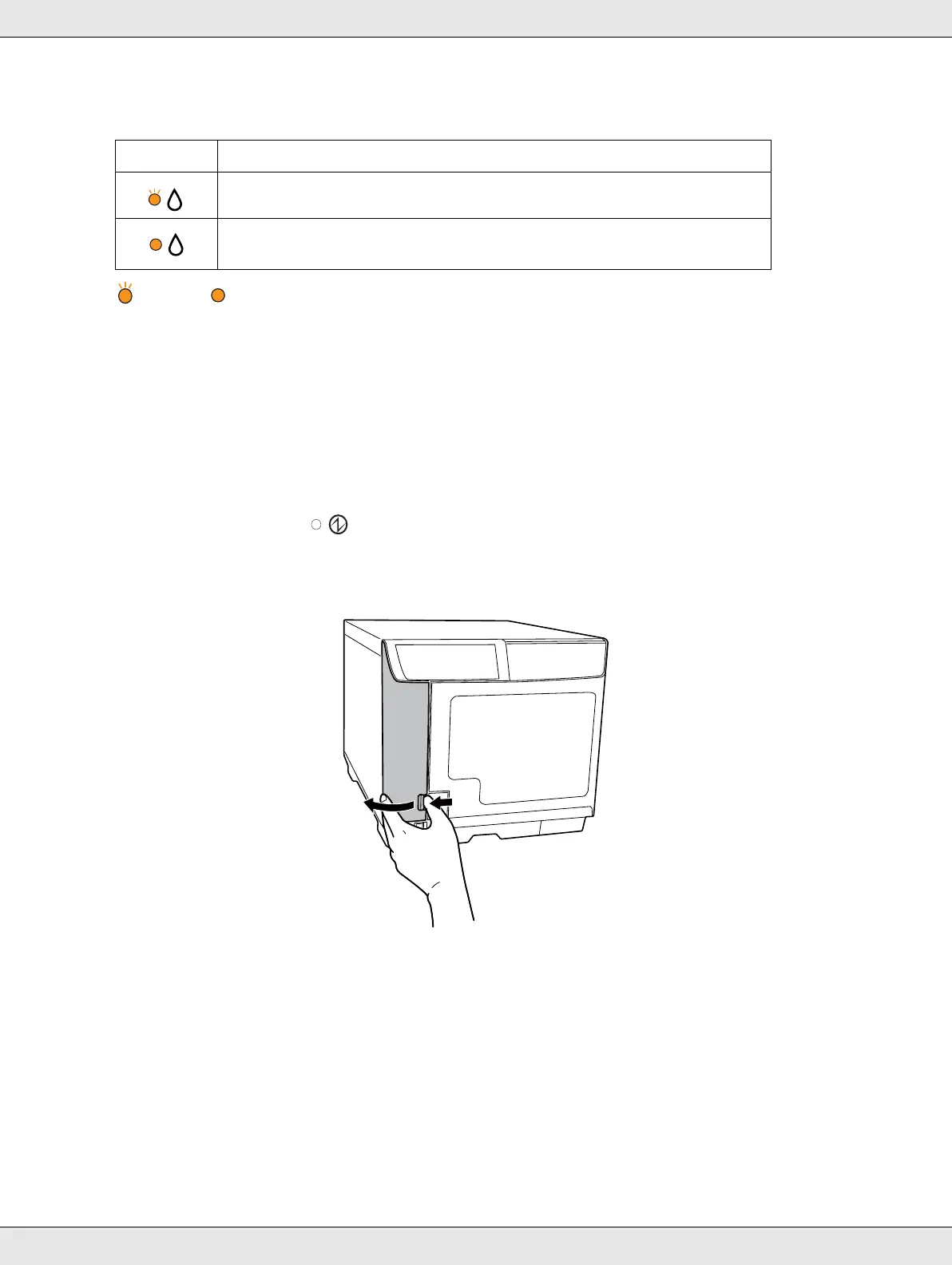Replacing Ink Cartridges 55
This table describes the status of the lights and the actions you need to take.
: flashing : on
To replace an ink cartridge, follow the steps below.
c
Caution:
Do not remove the cartridge from the product until you are ready to replace it with another.
Note:
The illustrations show replacement of the light magenta ink cartridge, but the instructions are the
same for all the cartridges.
1. Make sure that the power light is on, but not flashing.
2. Open the ink cartridge cover.
Note:
Wait for 4 seconds or more before removing the ink cartridge. Ink may squirt.
Lights Action
Ink is low. Obtain a replacement ink cartridge.
The ink cartridge has reached its replacement time. Replace the
used ink cartridge with a new one.