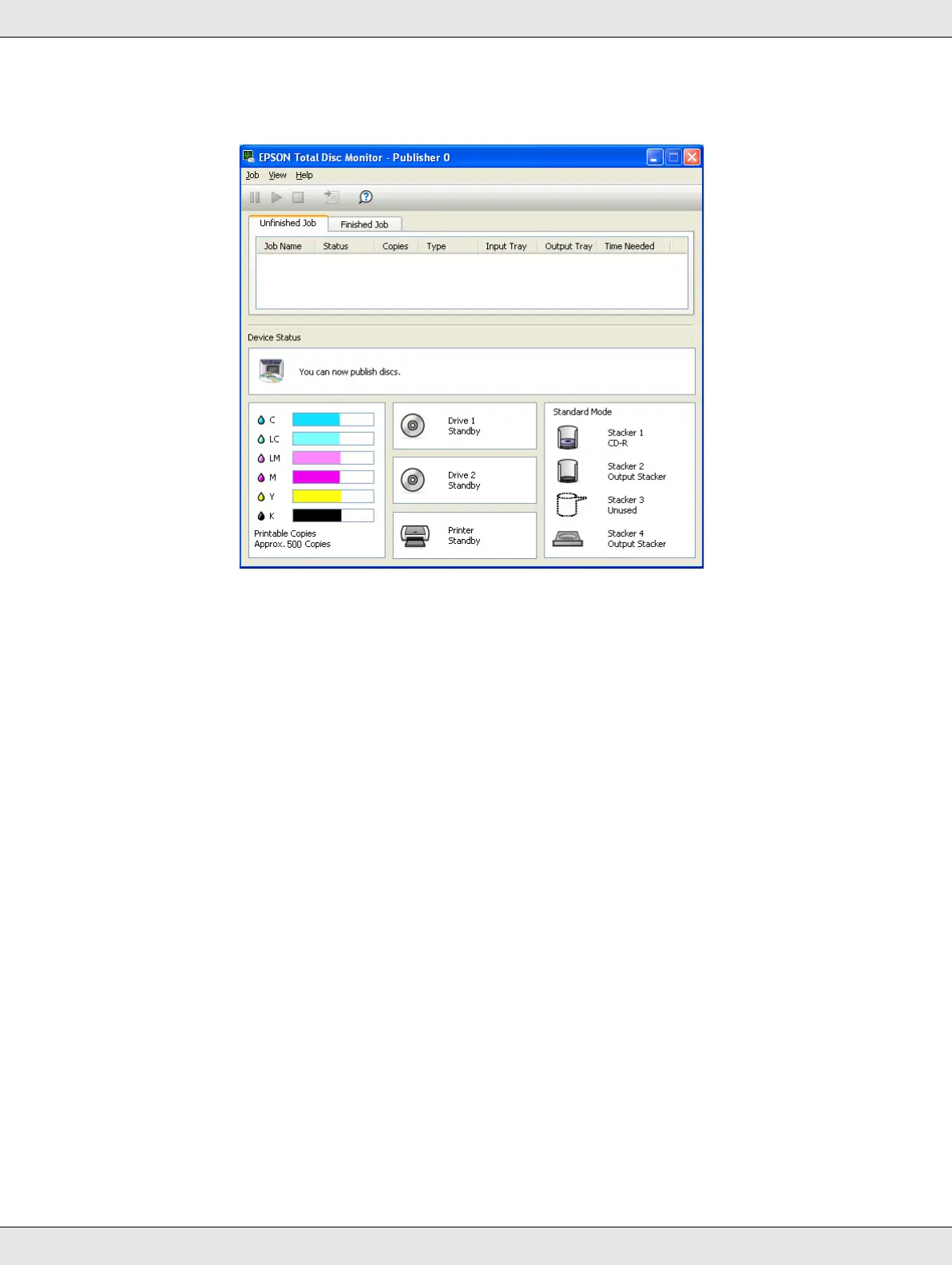Troubleshooting 77
When you access EPSON Total Disc Monitor, the following window appears:
EPSON Total Disc Monitor provides the following information:
❏ Job list:
You can check a list of jobs (up to 1000 for Unfinished Job and 50 for Finished Job) and
its information, and also you can cancel, pause, and restart unfinished jobs.
❏ Device Status:
This provides device status information. It also displays error messages as well as
helpful tips for better publishing.
❏ Ink Cartridge Status:
This provides a graphic display of the ink cartridge status.
Note:
Printable Copies is the approximate figure of printable number of labels based on using the
previously printed label. The figure maybe different from the actual figure.
❏ Drive, Printer, Stacker Status:
This provides a graphic display of the drives, printer, and stacker status. It also shows
where an error occurs.